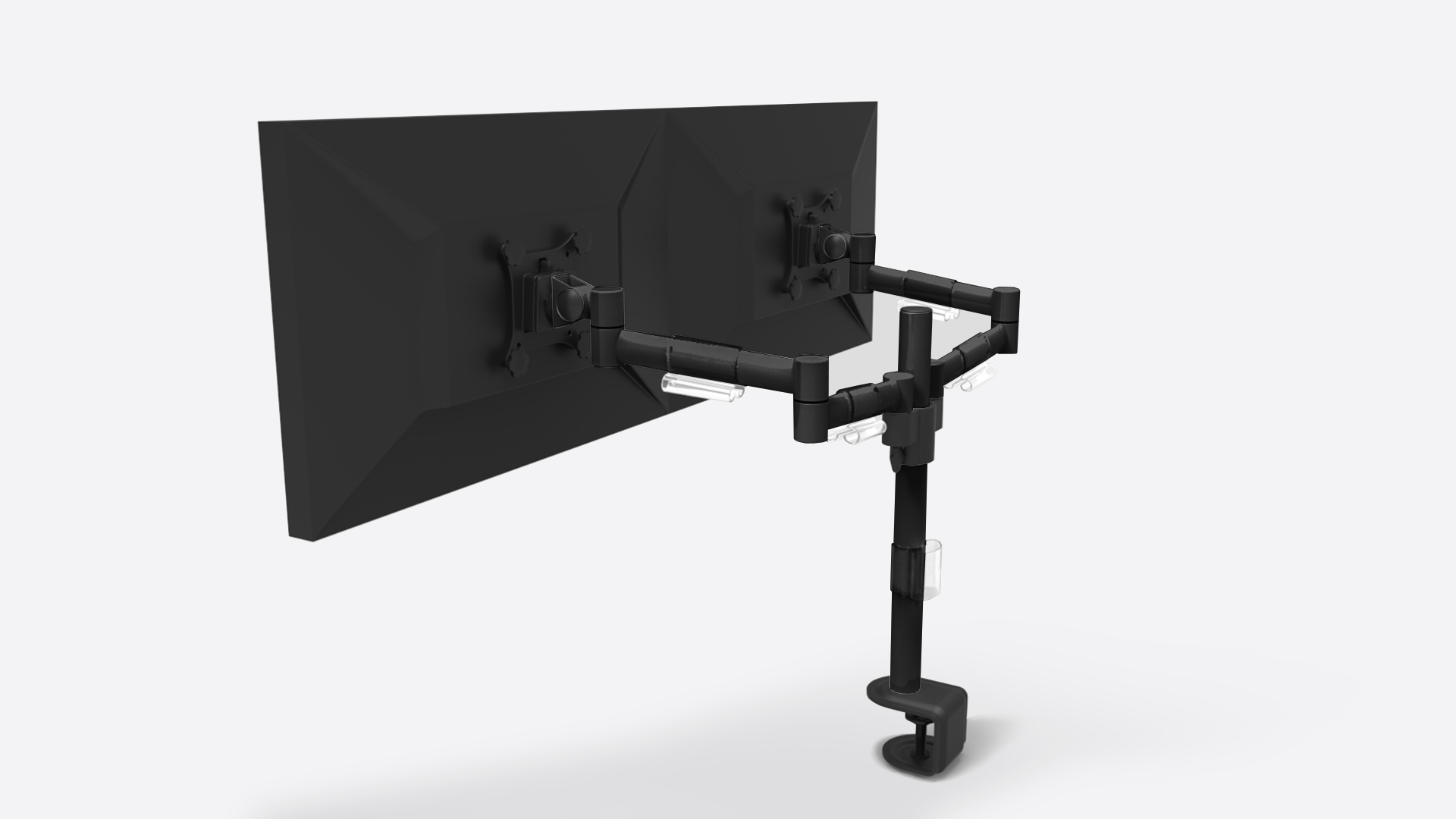Two heads screens are better than one!
One sure way to boost your productivity, if you use screens or monitors a lot for your work, is setting up a dual monitor set.
To do this successfully, you need a solid and reliable stand for your monitors – in this case, a dual monitor stands to support those two monitors you will be using to work.
Adjustable dual monitor stands are the best option for very important reasons we would consider in this post. Also, you would also know what to expect in the perfect dual monitor stand, and how to perfectly position your screens for optimum enjoyment.
Brace yourself!
If you’re still contemplating on whether to set up a dual monitor for your work, you should continue this short read, if not, skip to the next section to learn what an adjustable dual monitor stand should have.
Standingdesktopper's pick
Reasons to Set up a Dual Monitor
One word – PRODUCTIVITY!
Just in case you didn’t know before now, you’d get things done much better and faster. Research has shown that using a dual monitor set increases your productivity by 20 to 30 percent. This could go up to 50% if you’re more involved in copying and pasting tasks.
Other reasons why setting up a dual monitor for work include:
- Easy referencing of information from other documents rather than closing and opening different windows just to easily get important information out.
- You get to enjoy multitasking at its peak. Attend to multiple tasks simultaneously with two monitor screens.
- Boost your performance on tasks like editing, video calls, CAD modeling, programming, and all.
- Ability to set up your mobile device on one screen, while using your PC with the other.
There we go, all summarized in one word – Productivity.
However, for an effective dual monitor set up, an adjustable monitor stand is as important as the monitors.
There are several advantages of using an adjustable dual monitor stand, these are the most important benefits:
Advantages of Using a Dual Monitor Stand
In comparison to a rigid stand for your monitors, adjustable stands free up more space for you to use.
They also provide flexible configurations which makes them have a cooler appearance.
Many upgrades have been done lately by IT strategists towards how cloud tools and mobile arrangements can be properly done. Some of these upgrades include the advantage of having an extra monitor, which is often underestimated thereby, making people pay less attention to it.
Apart from the fact that it increases productivity rate and gives much convenience to its users, having an extra screen added is easy to do because it is relatively inexpensive.
Things to Look Out
1. Material
The material used to make a dual monitor stand can vary from one to the other. The best option of material that can be used is aluminum because it is very strong yet light-weight. A good monitor stand should be designed in a way that the wires are well organized and there is a tidy setting of it rather than a rough view which includes the cable.
The material is a great determinant of its durability. A good material automatically confers a longer lifespan to the dual monitor stand.
2. Strength
The strength, first of all, lies in the fact that it can support two monitors without any breakdown. The essence of a dual monitor stand is to ensure flexibility through the combination of two monitors where one is a continuation of the other.
The arms should be able to rotate horizontally at about 360 degrees. This provides much more convenience than one could imagine and solves the restriction problem.
3. Design
A dual monitor stand should be designed in a way that can suit one’s pleasure. The arms are made in twos which makes it possible for one to adjust the height on every pole. The arm should be adjustable to different positions so as to have desired views of the monitor.
There should be a design in it that is used to hold down the dual monitor stand. That is a clamp provision that assures a fixed mounting as a result of the double lock system. This double-lock system is responsible for the rigidity of the adjustable stand.
4. Flexibility
The flexibility of being able to multi-task and get one’s job done in a short period of time speaks volumes. A dual monitor stand should be strong enough to support the monitors well and also, to help fit the monitors in better positions.
No special tool should be needed as an additional item to enhance the flexibility of the stand. The stand should be able to rotate to any desired position. Having a well-engineered design for easy setup is important. You should be able to change your stands at various positions while working. The tilt is done by the operator at any angle to boost performance. The stand should also be adjustable to have a landscape or portrait orientation.
5. Ease of Adjustment
Adjusting the stand should be no big deal at all, you should be able to maintain the same position and still feel more comfortable around while working. The stand should be able to be tilted right or left and even at the full articulation of its arms, that is as long as 15 degrees. The height also should be well adjustable and can rotate around 360 degrees.
6. Price
Oftentimes, what scares people away from electrical accessories is the money factor. Many people stay on the fact of assumptions about devices and do not know the real price. Monitors are quite an expensive accessory and must be well handled as a result of the exorbitant prices.
Nevertheless, dual monitor stands should be way cheaper. The prices should be pocket friendly and easy to afford. Seeing the support and stress-free service it provides, having a stand is worth the price.
7. Method of Attachment
Before now, people who had to fix dual monitors did this by drilling holes into walls and buying highly expensive equipment. This shouldn’t be anymore.
You should be able to just purchase your stand and get it attached to the desk. A perfect dual monitor stand should have a clamp that is used to hold fast the monitors when attached to the stands.
It should also have detachable clips that can be used to hide and secure the wires from the site of work. This makes the stand solid and ready for immediate use upon purchase.
Other Feature: extra features like carrying a higher load limit without fearing how much load will be too much on the stand is beautiful. Also, a warranty period to cover at least a year is expected of a good adjustable dual monitor stand.
Lastly, the ability to support portrait and landscape orientation cannot be overemphasized. This gives much ease to how work is done professionally.
Types of Adjustable Dual Monitor Stands for Desk
There are many common dual monitor setups nowadays, they are done for either entertainment or work. Space is what needs to be managed once there is a decision to set up a dual monitor pattern.
The stands have the primary function of saving space. This helps to have more working hands and as a result, increases result yield.
There are many types of monitor stands. Some of them are:
- LCD desk stands mount: known for its versatility; It can be easily adjusted. The service it renders is dynamic and can rotate to any degree one wants it to orient to. A great example is V.i.v.o
- FLEXIMOUNTS dual monitor stand: support about 27-inch monitor. The design is compact and it saves a lot of space. Productivity is also optimal. Check the price here to get your ideal option
- Mount-It Dual Arm Mount Stand: this has multiple arms which helps in positioning. It can be easily adjusted and rotated to views of one’s pleasure. Check the price of this amazing mount stand here
- MDS14 Dell Stand: be easily tilted to various orientations. The height also can be easily adjusted. You can see the best option here
- Locktek Dual Monitor Arm: an ergonomic design that allows one to conveniently adjust the support arms. The height of the monitor is easily adjusted because of the presence of a spring in the system. See the price here
There are many more types of monitor stands but these are the most common types.
How to Perfectly Position Your Desk?
To get the most out of the dual monitor setup, we’d suggest the following.
The Perfect Viewing Angle
The perfect viewing is to be determined by you, the operator. The dual stand is an ideal item for those who multitask almost every day. The essence of the stand is to give the needed convenience and flexibility to multiple screens via a single mount.
Various people tend to have their own perfect angle to view the monitors. This is largely dependent on where one is most efficient. The exact location of the most effective is the perfect viewing angle for you.
To be professional about the perfect viewing angle, the ideal degree is 15 degrees below the computer screen. This is the standard calculated by researchers based on the orientation at which the eyes focus from their resting position to when there is no specific object within sight.
The Perfect Viewing Distance
Since you are perfect, you can choose the perfect viewing distance. The stands have been designed to orient and tilt at different angles, all for you.
As you work continuously, maybe on a daily basis as the case might be, you will tend to have a particular viewing distance that suits you best and you tend to have the best of results then.
According to professionals also, as seen in a perfect viewing angle, the calculated perfect viewing distance is said to be between 20 and 40 inches. This range is based on the eye defect a man might have been suffering from. Some people are long-sighted and others, short-sighted. The perfect viewing distance will vary for both parties.
One must also note that being too long near the monitor is not good for the eyes and can affect a man’s vision. Also, being too far from the monitor demands the eyes to go through more stress of focus, this is not good for the muscles of the eyes.
So, it is best advisable for anyone to select a monitor stand that can support one to estimate this range. One could also move the chair backward and forward so much that he can protect his eyes for the coming days.
What does our expert say?
The dual stand is a good ergonomically-designed product which is a good option for those in opposing desks. Its classiness is in the fact that it can extend well and is also, retractable. The arms can be rotated effortlessly from landscape to portrait modes.
All the same, the backward tilt can be extended way longer. The position of the screens will make it a good option for use in professional sound studios, medical exam rooms, and also video editing labs.
Also, a lift technology can be added to it which makes it easily raised up by adjusting its positioning to an optimal height where comfort is most experienced.
The dual stand also should be constructed in a way that it might not necessarily need to damage the furniture before it can be effectively placed. This makes the table able to perform that task alone and nothing again after.
The clamps of the stand can be well improved so as to have a durable yet mobile dual stand. This will help one to be able to easily change the workplace. As a result of this, one is able to create the open workplace patterns he desires and the desks can be avoided for large rooms.
You can take advantage of your workspace by creating a pattern you think can be your work area. Some people might not like many desks in the setups of their work area.
One must also note that some wood materials are delicate and cannot handle much stress. The tabletop might be thinner and cannot handle much pressure on both monitors. Hence, this calls for the need for an improvement in the clips that can be used as a rest-on.