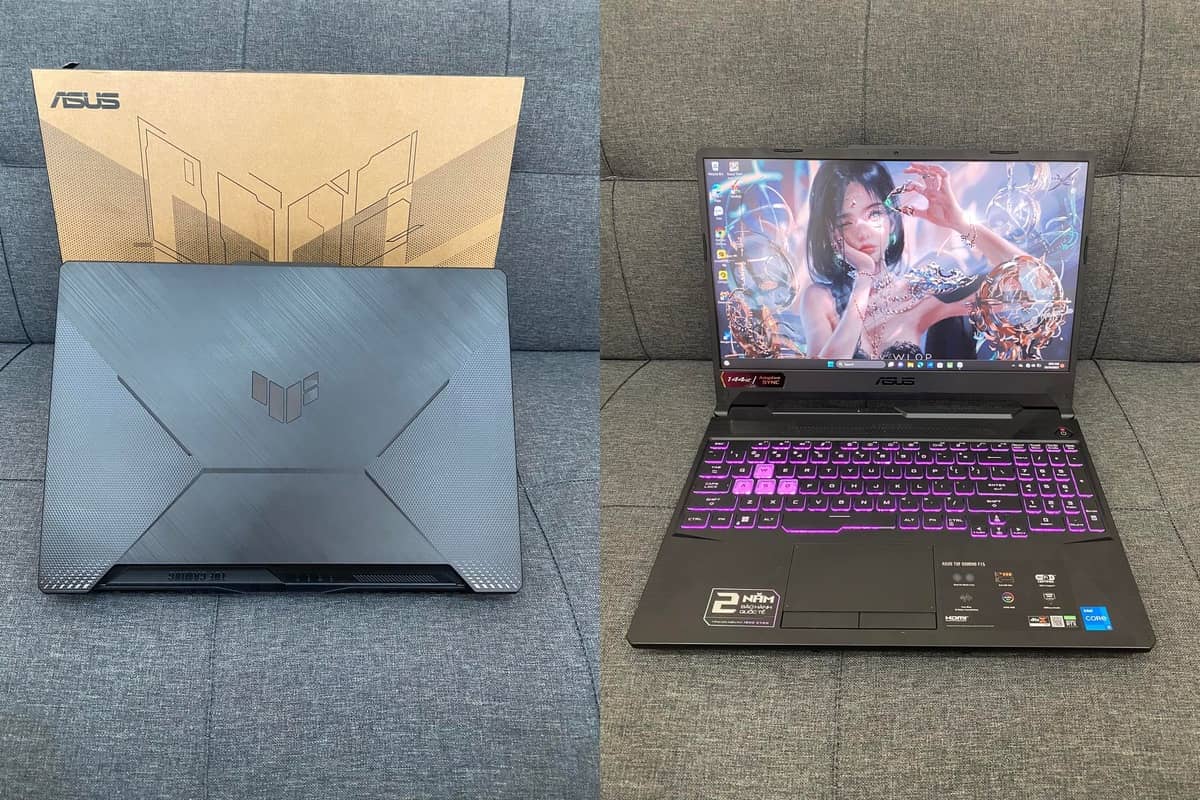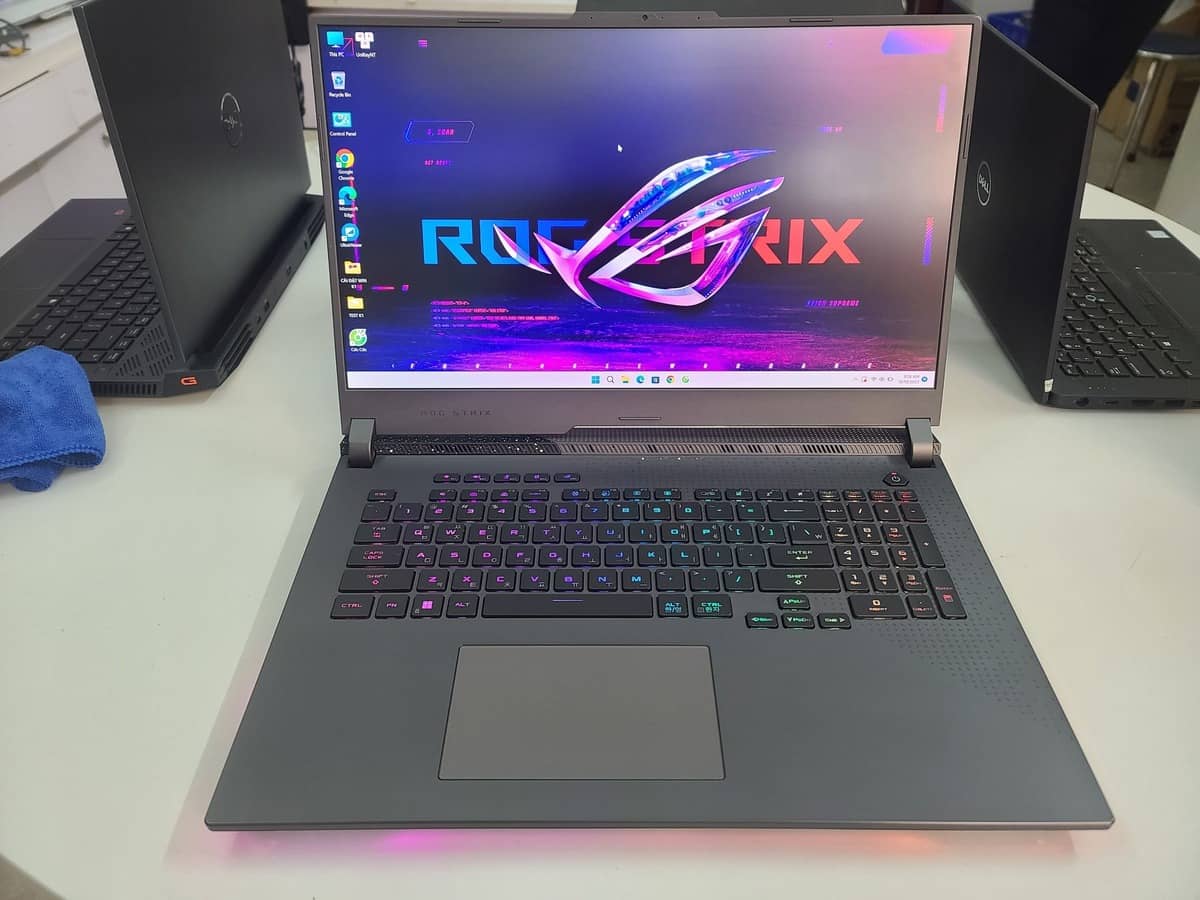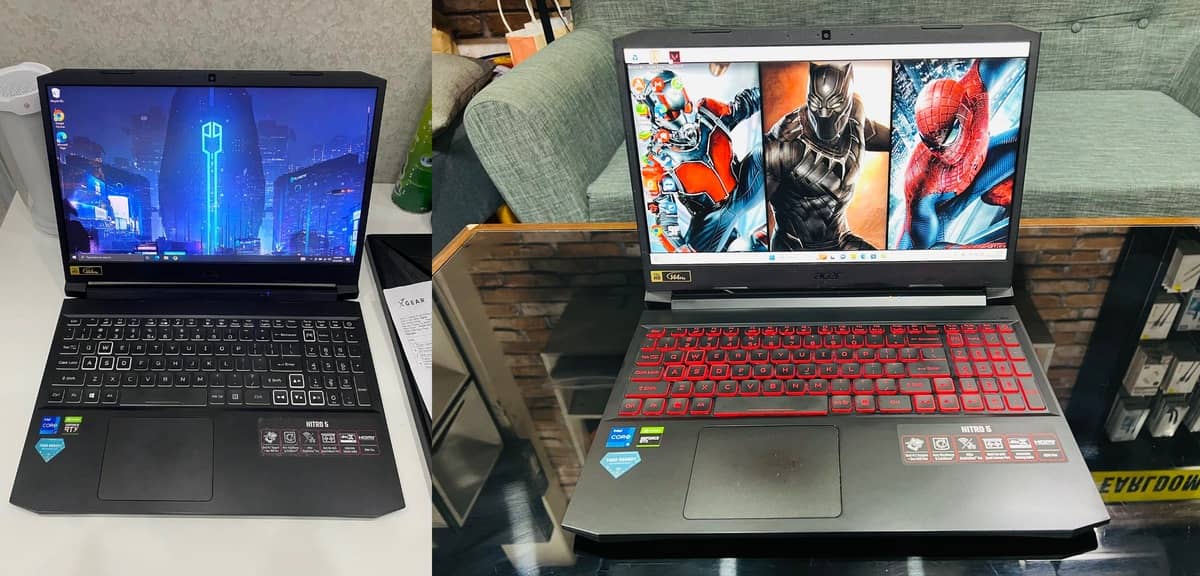A gaming laptop shouldn’t cost as much as it does. There are lots of budget-friendly options that you can find for gaming purpose. Ask Redditors for recommendations, they’ll show you a thousand offers you may never know before
However, you probably have to set realistic expectations for a budget gaming laptop as the components may not be the best compared with the premium ones. It’s a true story. They can be cheaper, but not always better
What makes them vary in terms of price then? Well, the key point of a gaming laptop is the ability to run games in proper framerates so you can enjoy the gameplay without being bothered by lags or stutters. To achieve that, laptops require decent GPU, CPU and RAM. There are also other supporting elements for better gaming experience such as connectivity options, screen resolution, etc.
CPU
A powerful CPU is not necessarily required to run majority of games. However, there are CPU-bound games that require CPU power more than the GPU, which in this case, choosing a laptop with decent CPU power is a wise decision. For example, Intel i5 12th Gen or above is recommended to run modern games because of the technology applied in it. Therefore, if you are looking for budget gaming laptop, this is one of the important factors to think about.
GPU
GPU is primarily responsible to run the games smoothly with detail textures, or the other way around. Since the GPU is the one to process graphics and textures, a powerful GPU displays deeper image textures in with larger number of pixels and number of images to show in the screen per second, this is called FPS (frames per second). Generally, games running smoothly in around 45-60fps, depending on how much camera movement performed. The higher fps you get in the game, the smoother it is shown on the screen. This is the reason why gaming laptops should have decent GPU for better and enjoyable gaming performance.
RAM
Majority of games have minimum system requirements to run in playable framerates, including RAM capacity. Modern games, which generally have better visual graphics and textures, tend to eat more RAM capacity than the old ones. As of this reason, 8GB is a minimum standard of gaming laptops if your budget is tightly limited. If you are willing to reach deeper into your pocket, then 16GB RAM running in dual channel (8x8GB) is by far the better setup compared to one running in single channel. The important thing remember is to always maximize the performance by having dual channel model.
Display
Display quality is less significant for gaming laptops compared to refresh rates. From this point of view, you might want to prioritize the performance of the monitor over quality. Standard display for gaming laptop should be above 60Hz, meaning the monitor is able to show more than 60 images per second. Features like Adaptive Sync also plays important role to reduce screen tearing during gameplay. In the end, even with powerful CPU and GPU, your monitor is not able to display the best results with this bottleneck.
From all the information regarding the significant elements of gaming laptops should have as above, we have compiled the recommendations for cost-friendly gaming laptops that are balanced based on their value to performance. Without further ado, let’s get started.
Standingdesktopper's pick
The Best Budget Gaming Laptops
Here are top 7 picks for 2025 – Recommend by our Experts and also other Redditors
MSI GF63 Thin
 MSI GF63 Thin Gaming Laptop
MSI GF63 Thin Gaming Laptop
- The version 9SC-066 15.6"
- Intel Core i7-9750H, 16 GB RAM and 512 GB NVMe SSD
- NVIDIA GeForce GTX1650
MSI is a massive brand in gaming industry. Along with laptops, they also produce gaming accessories such as mouse, keyboards, headphones, and many others. MSI GF63 Thin is one of the best value-to-performance laptops that are budget-friendly, suitable for casual gamers who play games for fun. Using Intel 11th Gen chipset, Intel i7 11800H, the processor is more than capable to run majority of modern games. The graphic card comes with Nvidia GTX 1650, one of the best performing low-end GPU, allowing players to get proper graphics settings in the game with full HD resolution.
Tested games and the performance:
GTA V : 1080p high settings, 89fps on average
Genshin Impact : 1080p, high settings, 60fps on average
Red Dead Redemption 2 : 1080p, high settings, 34fps on average
Detail information:
Intel Core i7 11800H 4.6GHz, 16GB DDR4 3200MHz RAM, Nvidia GTX 1650 4GB GDDR6, 512GB SSD NVMe PCIe Gen 3, and 15.6-inch 144Hz FHD IPS panel display
- More info: https://www.amazon.com/MSI-GF63-Thin-9SC-066-i7-9750H/dp/B07QF66YQB
- Need more options from MSI, here is the answer: Top 5 MSI Gaming Laptops 2025 – From a Budget-Friendly to the super Premium
HP Victus 15 FA0116TX
 HP Victus 15
HP Victus 15
Specifications:
- Experience crystal-clear visuals on the 15.6-inch Full HD Anti-glare display of this HP laptop.
- Intel Core i5-1135G7 processor, 16GB of RAM and a speedy 512GB SSD
- Narrow-bezel display, and a remarkable 10-hour battery life.
- Running on Windows 11, it ensures a seamless and up-to-date computing experience.
For a low-end gaming laptop, Nvidia GTX 1650 is a decent GPU. Another budget gaming laptop that has this graphics card is HP Victus 15 FA0116TX. With the configuration of Intel Core i5 12500H, practically you can run any game with various graphic settings. The room for RAM update into dual channel allows you to boost the performance and get a better result for framerates.
However, there are few downsides to note before you buy this laptop, one of them is the build quality. The all-plastic frame makes this laptop feel less impressive. Battery life is another point to focus which may cause some problems for you in the future. Although most gaming laptops need power input to run their best performance, having a bad battery life is still one thing to consider for a long run.
Tested games and the performance:
CS:GO : 1080p, recommended settings, 180fps on average
Rise of the Tomb Rider : 1080p, very high settings, 70fps on average
Cyberpunk 2077 : 1080p, low settings, 49fps on average
Forza Horizon 5 : 1080p, high settings, 58fps on average
Detail information:
Intel Core i5 12500H 4.5GHz, 8GB DDR4 3200MHz RAM, Nvidia GTX 1650 4GB GDDR6, 512GB SSD NVMe PCIe M.2, 15.6-inch 144Hz FHD IPS panel display
- Check similar options: https://www.amazon.com/HP-Victus-i5-12450H-i7-11370H-GeForce/dp/B0B7LSPZ77
- Top 5 HP Gaming Laptops for 2025
Asus TUF Gaming F15
 ASUS TUF Gaming F15
ASUS TUF Gaming F15
- 15.6” FHD 144Hz Display, with 16 GB RAM bonus 512 GB PCle SSD
- Special GeForce RTX 3050, comes with the Intel Core i5-12500H
After listing the laptops with Nvidia GTX 1650 graphics card, the next one comes with different model. Asus is a well-known laptop manufacturer and one of their sub-brands, TUF Gaming, comes to dominate the class of budget gaming laptop. Asus TUF Gaming F15 is equipped with Nvidia RTX series which is capable of ray tracing features in the game. With the configuration of Intel Core i5 11400H and Nvidia RTX 2050, you will be comfortable playing various games as well as doing demanding tasks. The 144Hz display allows you to experience a buttery smooth gameplay.
Tested games and the performance:
FarCry 6 : 1080p, high settings, 80fps on average
Red Dead Redemption 2 : 1080p, high settings, 49 on average
Shadow of the Tomb Raider : 1080p, high settings, 83fps on average
Cyberpunk 2077 : 1080p, high settings, 64fps on average
Detail information:
Intel Core i5 11400H 4.5GHz, 16GB DDR4 3200MHz RAM, Nvidia RTX 2050 4GB GDDR6, 512GB SSD NVMe PCIe 3.0 M.2, 15.6-inch 144Hz FHD IPS panel display
- Core i7 version:https://www.amazon.com/ASUS-IPS-Type-i7-11800H-Processor-TUF506HM-ES76/dp/B096VBG93J
Asus ROG G15
Not only TUF gaming, Asus also have another sub-brand that majority of gamers are familiar with, ROG, which stands for Republic of Gaming. Asus ROG G15 is on the list for budget gaming laptop as it has impressive value compared to its price tag. The combination of AMD Ryzen 7 6800H and Nvidia RTX 3060 is a perfect balance to play modern games that are demanding for both CPU and GPU power, as well as to perform other tasks like 3D rendering, massive data processing, and multitasking. The 165Hz monitor reduces the motion blur during the game, helping you to lower the risk of potential motion sickness. Lastly, the look of this laptop is an additional value for those who love aesthetic design.
Tested games and the performance:
Microsoft Flight Simulator : 1440p, high settings, 40fps on average
PUBG : 1440p, ultra settings, 89fps on average
Horizon Zero Down : 1440p, ultra settings, 50fps on average
Detail information:
AMD Ryzen 7 6800H 3.2GHz, 16GB DDR5 RAM, Nvidia RTX 3060 6GB GDDR6, 1TB SSD NVMe M.2, 15.6-inch 165Hz FHD IPS panel display
- Where to check price:https://www.amazon.com/ASUS-Display-i7-10750H-Keyboard-G512LW-ES76/dp/B0863Y4QGV
Acer Nitro 5 AN515
Acer has been known with their Acer Nitro 5 AN515 as their budget gaming laptop with decent performance for any usage. Nvidia RTX 3060 that is planted in this laptop is powerful to perform heavy tasks, whether it is for gaming or graphic rendering. AMD Ryzen 7 6800H helps you performing multitasking, allowing you to do numbers of tasks at the same time.
From battery department, gaming laptops are not designed to last for long-duration usage, this applies to Acer Nitro 5 AN515 as well. This is understandable since gaming laptops require DC input to get the maximum performance. The good news is connectivity options are decent and you can connect the laptop to other devices without worrying about it.
Tested games and performance:
GTA V : 1080p, max settings, 74fps on average
Cyberpunk 2077 : 1080p, high settings, 59fps on average
Forza Horizon 5 : 1080p, max settings, 70fps on average
Detail information:
AMD Ryzen 7 6800H 3.2GHz, 16GB DDR5 RAM, Nvidia RTX 3060 6GB GDDR6, 512GB SSD NVMe PCIe 3.0 M.2, 15.6-inch 165Hz FHD IPS panel display
- More detail of options: https://www.amazon.com/AN515-58-57Y8-i5-12500H-GeForce-Display-Keyboard/dp/B0BSLWGFXD/
Asus TUF DASH F15
The military grade durability that Asus TUF earned makes this laptop as one of the most recommended budget gaming laptops there is. Talking about the performance, Intel Core i7 12650H and Nvidia GeForce RTX 3060 is a great combination for a mid-end gaming machine. Any modern game will run smoothly in medium to high graphic settings with playable framerates. However, compared to other gaming laptops that have good power management, this one is behind in 3D rendering, which shouldn’t happen as it has a decent cooling capability. Another downside of it is the design which is not typically like other gaming laptops.
Apart from the cons mentioned above, Asus TUF DASH F15 is a great budget laptop that suits for many purposes. The exceptional durability gives you feeling of security if you drop it from height. In the end, it is worth an investment to get this laptop as it has great value compared to the price you have to pay.
Tested games and performance:
FIFA 23 : 1080p, default settings, 72fps on average
Forza Horizon 5 : 1080p, max settings, 71fps on average
Red Dead Redemption 2 : 1080p, ultra settings, 45fps on average
Detail information:
Intel Core i7 12650H 2.3GHz, 16GB DDR5 4800MHz RAM, Nvidia RTX 3060 6GB GDDR6, 1TB SSD NVMe PCIe 3.0 M.2, 15.6-inch 144Hz FHD IPS panel display
HP Omen 16 C0092AX
The last recommended budget gaming laptop on the list is HP Omen 16 C0092AX. Comes with a higher model of GPU compared to the other laptops mentioned, this laptop gives a serious performance in gaming. Using AMD Ryzen 7 5800H chipset with boost clock up to 4.4GHz, this laptop can run most games with high graphic setting flawlessly. HP Omen 16 C0092AX is also supported with 144Hz 1080p monitor to maximize the FPS output. Those who like aesthetic design of a laptop, then this laptop is for you. Trusted reviewers confirmed that HP Omen 16 C0092AX has no major flaws and possess decent room for upgrades. Overall, this laptop deserves a look for the budget laptop you always dream of.
Tested games and performance:
CS:GO : 1080p, low settings, 400fps on average
God of War : 1080p, high settings, 85fps on average
Shadow of the Tomb Raider : 1080p, max settings, Ray Tracing high, 90fps on average
Detail information:
AMD Ryzen 7 5800H 4.4GHz, 16GB DDR4 RAM, Nvidia RTX 3070 8GB GDDR6, 512GB SSD NVMe PCIe 3.0 M.2, 16.1-inch 144Hz FHD IPS panel display
How to Choose the Best Graphics Card for your Laptop
A graphics card in laptops plays an important role as it is responsible for displaying the images on the monitor. Though this component is vital, the needs of GPU for each user are different. It is always important to understand what your intentions to use the laptop for to decide whether you need a good GPU or not. Classic office laptops do not require a decent GPU as they tend to perform multitasking processes more than graphics rendering. Different from office laptops, gaming laptops demand better performance from the GPU to run the games smoothly with decent framerates.
There are numbers of options available for GPU that you can find in the market. However, as the GPU connected to the motherboard in laptops, it is impossible to upgrade this component. Therefore, it is important for you to determine how you are going to use the laptop in the long run to get the most suitable laptop with the minimum cost.
We have collected a few options of GPU in various laptops with their own specified usage. From here, you will find out which one suits you the most and hopefully this will help you to have a better knowledge of this piece of technology. However, you have to realize that below list is very subjective, meaning people might find different opinions based on their own experience.
Intel UHD Graphics (Integrated Graphics Card)
Intel UHD Graphics is an integrated graphics card that you can find in most office laptops. There are some positives and negatives from a laptop with this GPU compared to the dedicated one. One big thing that is a plus from having Intel UHD Graphics as the only GPU in the laptop is the price that comes much cheaper than the ones with Nvidia or AMD graphics card. Power consumption is also something you want to note. With less power consumption, battery life will last longer than having a dedicated GPU in your laptop. The last positive side of it is the capability for doing most tasks running on the laptop. This means for most functions you use in laptop such as multitasking, watching videos, or even playing simple games, may run perfectly fine.
Despite having a few positive sides, Intel UHD Graphics incapabilities to run any graphics-demanding tasks is a big issue. If you are a gamer, nearly all modern games require a dedicated GPU in the laptop. This applies to some applications that use high GPU power such as Adobe Premier Pro for video editing, and Adobe Photoshop for photo and image editing. The last downside point to mention is the overall performance of the laptop. As integrated GPU uses RAM for the main memory, this might slightly slow down the performance of the laptop. You may not notice the difference if you have big capacity RAM running in dual channel, but if the RAM capacity is limited, you might see some stutters or lags during tasks you are performing.
Nvidia RTX 3060 (Best low-end GPU)
As the release of Nvidia RTX 40 Series, the price of RTX 3060 laptops drops significantly, making them worth to consider buying. For low-end GPU, it has a great performance to offer compared to the price it is given. This is a perfect GPU for casual gamers with the ability to run most games in medium to high graphics settings in 1080p resolution. For laptop brands, you can easily find this GPU in many low-end gaming laptops, starting from ASUS, Acer, MSI, and many other manufacturers.
Although you can run most modern games with this graphics card, there are aspects that you might want to consider before buying a laptop with RTX 3060, especially the TDP. Even with the same GPU, RTX 3060 with higher TDP will outperform the one with lower TDP, so look into deeper details before you buy one. Another point to note is the ability to run games using Ray Tracing feature. As this is a low-end GPU, the application of the feature in games will cost you the performance that significantly reduces the framerates. So, if there is no urgency to switch this feature on, stay away from it.
Nvidia RTX 4070 (Best mid-end GPU)
Nvidia seems to dominate the GPU market in every category, including the mid-range class. Nvidia RTX 4070 performs insanely well in gaming laptops which is hard to find the best competitor in this class. You might find AMD RX 7800 for desktop as the closest competitor that performs as good as RTX 4070 desktop. However, as a laptop GPU in this class, RTX 4070 is incomparable. Gaming in 1440p resolution with high or even ultra graphics settings will not be an issue, making this GPU suitable for gaming enthusiasts who are after great visual effects.
There are not many major downsides you can find from this GPU apart from the price that may cost you above the standard market and the poor performance in 4K gaming. It is understandable because 4K gaming requires the best GPU to run even on medium settings. Overall, though the laptops with this GPU costs slightly more than they should be, the performance they are offering is worth a consideration.
Nvidia RTX 4090 (Best Premium GPU)
There is no doubt to mention Nvidia RTX 4090 as the most powerful GPU available in the market for now. Performance-wise, this GPU provides top-level performance with the capability to run any games in 4K as well as rendering 3D textures. Ray Tracing performance, a feature that most GPUs are struggling to run with, seems like a cake with this graphics card. In short, everything you need from a GPU, you can find it in RTX 4090.
However, with all those premium performance and features given, RTX 4090 is not for everyone. The price for this GPU is considered expensive and you might find a bottleneck with even the most powerful CPU available. Apart from all those pros and cons, having RTX 4090 is a dream come true for gamers or creatives.