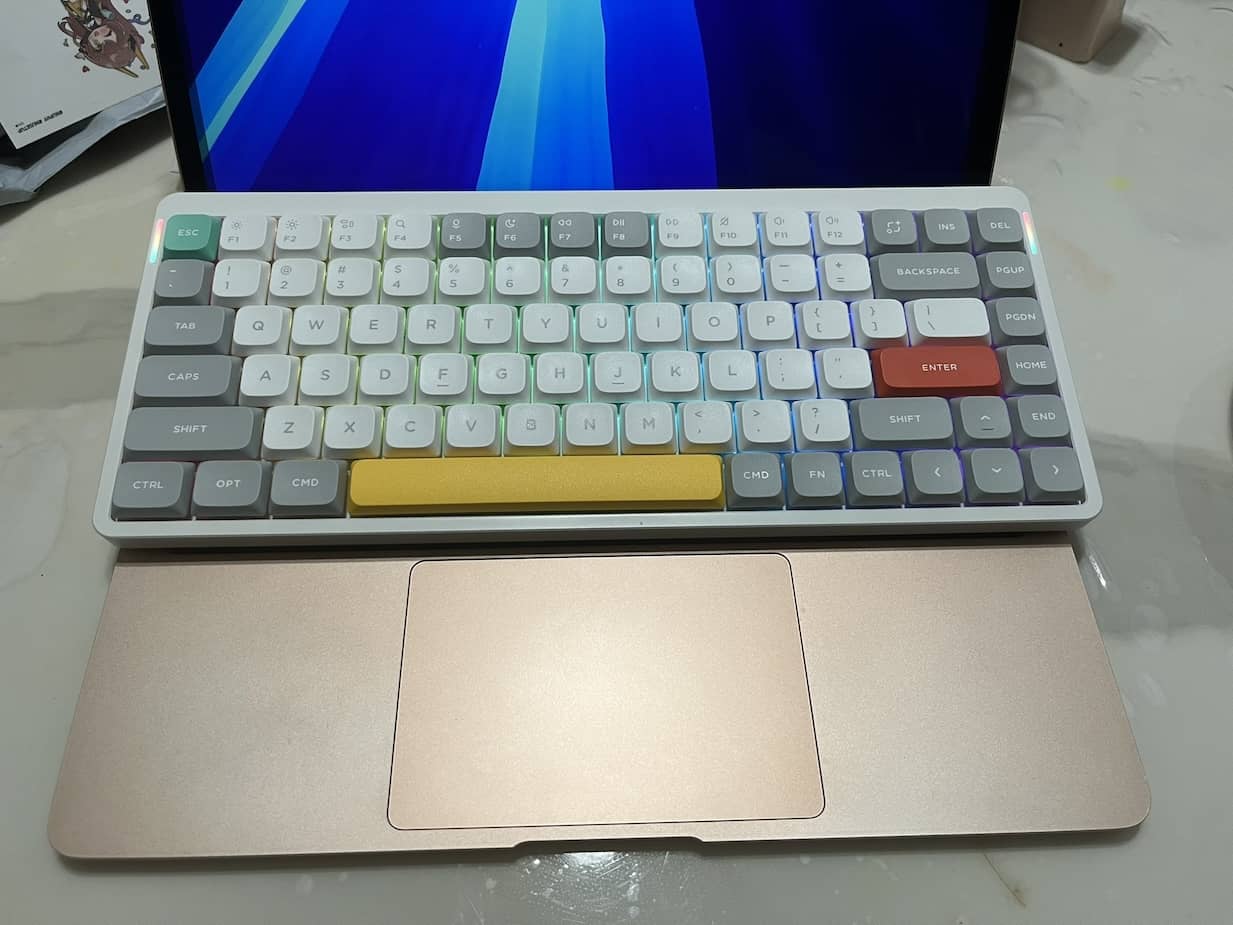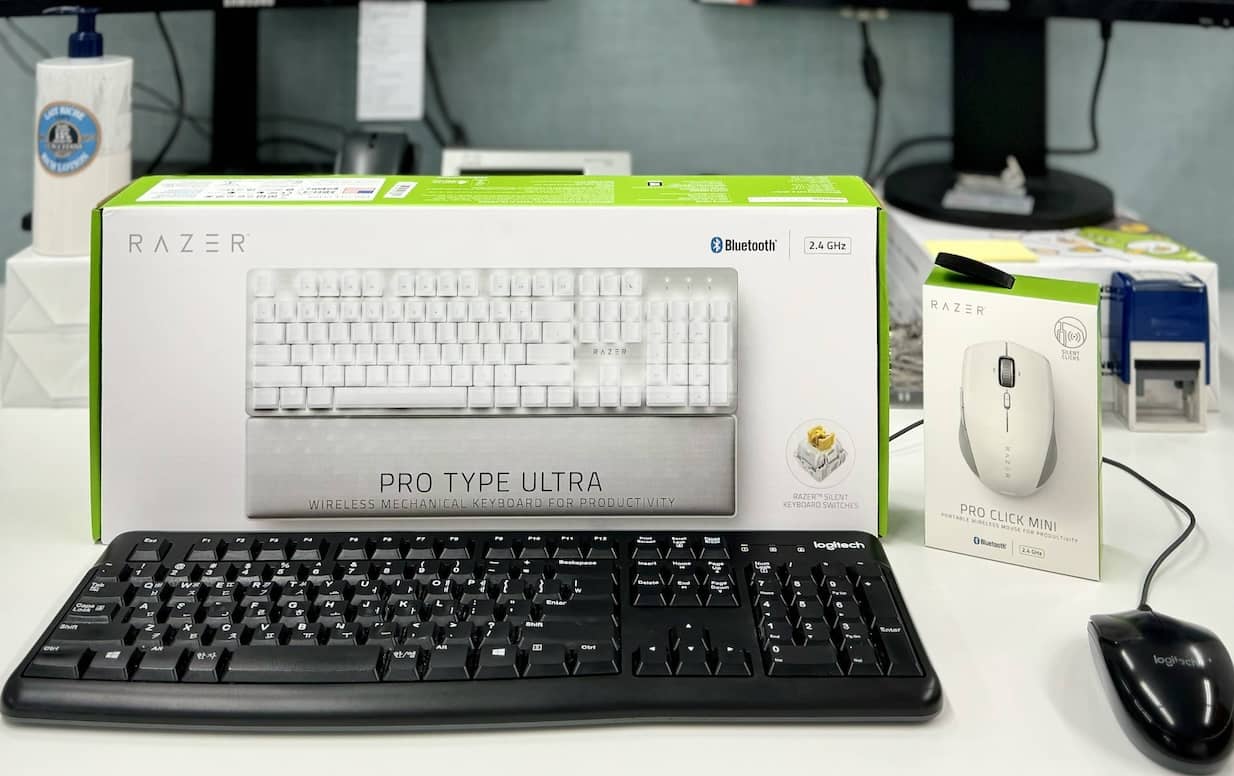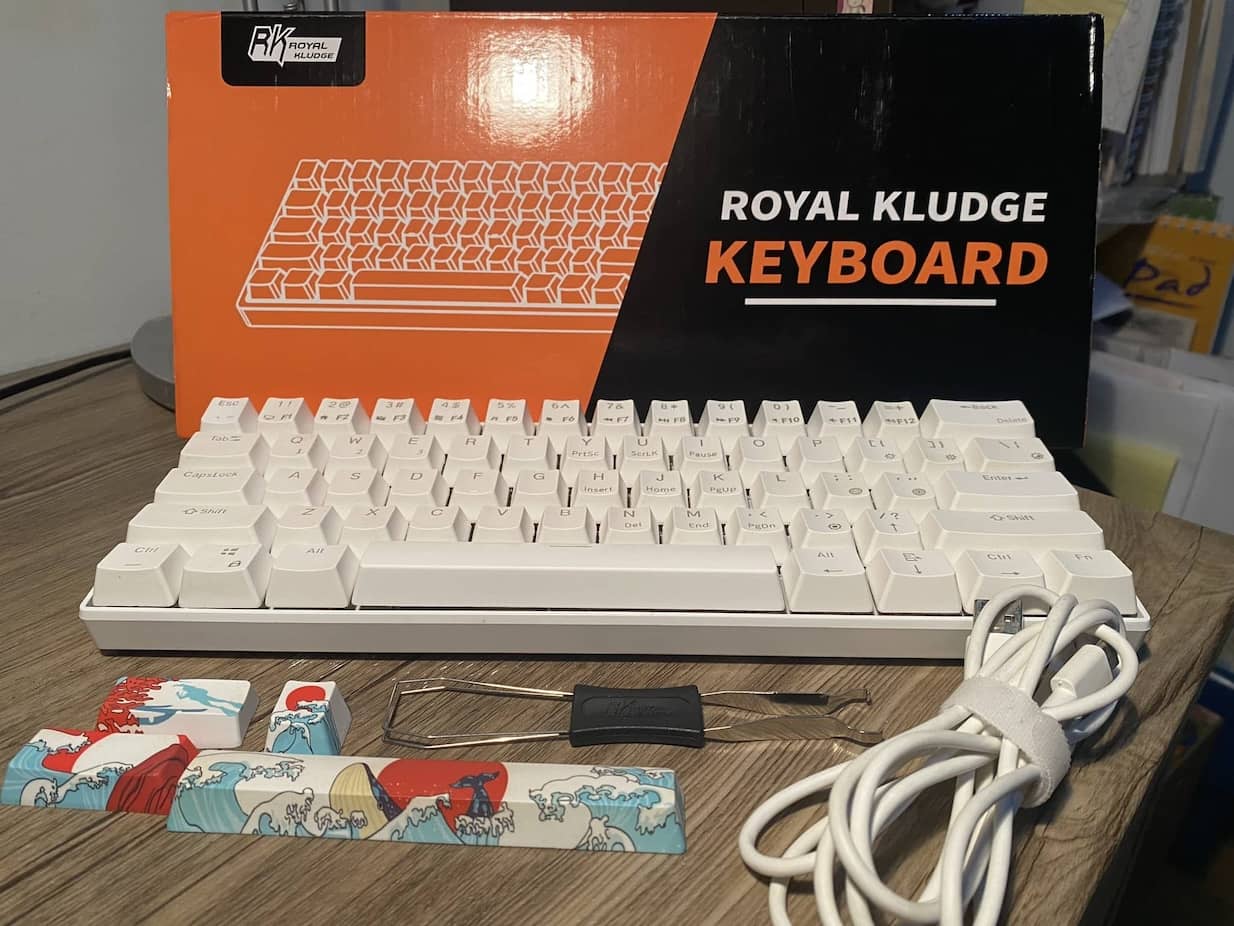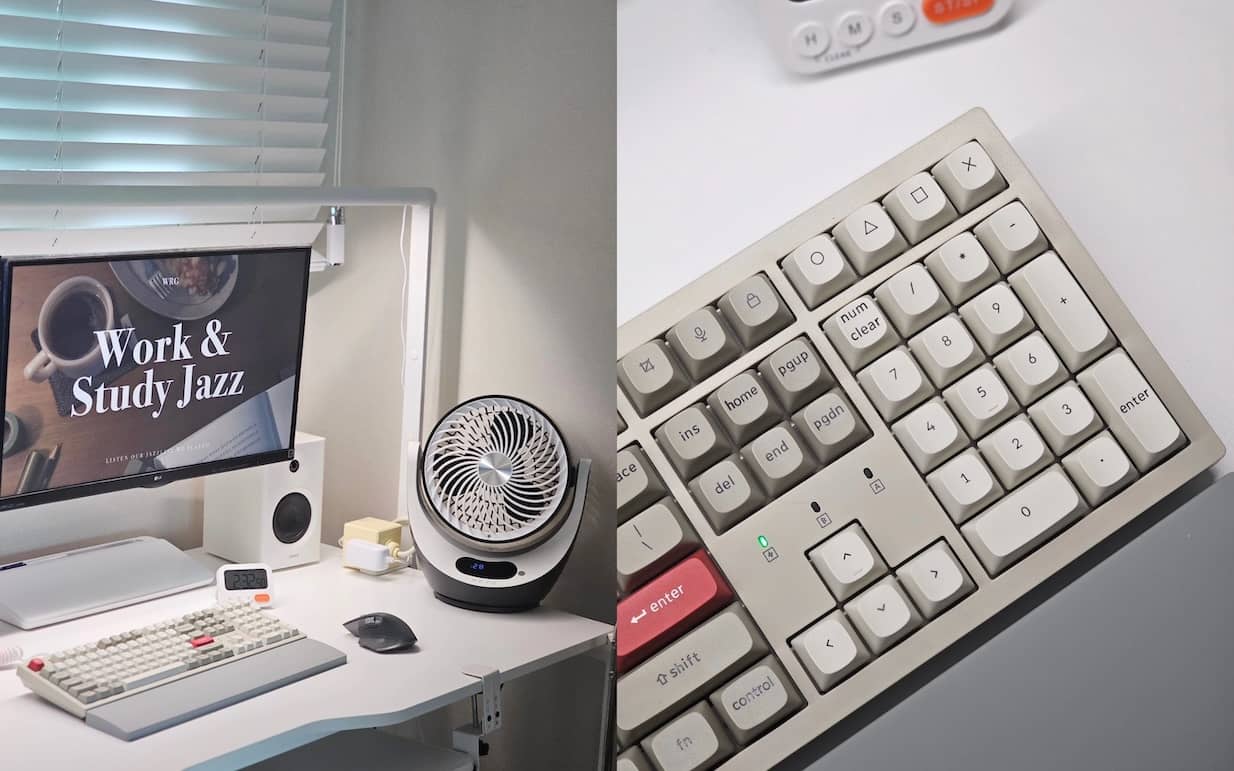One of the most important components of a computer or laptop is the keyboard. Despite the fact that the function is always the same, which is typing into the computer for data input, the development of the keyboard is improving over time. If you are looking for a keyboard, you will find dozens, if not hundreds, of models to choose from, ranging from the basic membrane model to the most advanced mechanical keyboard.

Membrane keyboards are quiet and highly accurate for high intensity typing, but those are all they have to offer. They are not customizable and are quite boring to use for daily tasks. This is not to say that they are worthless keyboards, but rather, they just don’t satisfy keyboard enthusiasts in any other way. As a result, most people who want more than just a device to type things into their computer tend to choose for mechanical keyboards, which provide far more customization options than the membrane ones.
Standingdesktopper's pick
Why mechanical keyboard?
They provide more features than membrane keyboards. And here is our reasons
- Durability
One of the main reasons to choose a mechanical keyboard is their durability. You don’t want to buy a new keyboard only to have it break or the buttons stop working after a few months, do you? This happened a lot to membrane keyboards. Though it is true that it is based on the brand and build quality that the keyboard is durable or not, but the majority of them are not as dependable as the other model. Mechanical keyboards are generally heavier due to each key requires its own shaft, adding to the overall weight of the keyboard.
- Tactile Feedback
If you have ever used a mechanical keyboard, you will find it difficult to switch back to a membrane keyboard. The tactile feedback from the key switches is extremely satisfying, allowing users to feel the sensation of feedback of the keystroke from various switches. Since the mechanical springs have different depths of how deep you need to press the key before it registers, the switches produce different sounds. In general, there are three types of switches available on the market.
They have a linear, tactile, and clicky feel to them. Linear switches are the closest one to membrane keyboards in terms of the less noisy sound of the switch when pressed and the least amount of feedback you can feel for each keystroke. The clicky switches, which is the contrast of the linear one, produces a loud sound with a bumpy sensation whenever you press the keys. The last one is the tactile switches. This is one of the favorite feelings among users based on reviews because it falls somewhere in the middle of the two switches. It is not as quiet when you press the keys, but the feedback is not as strong as the clicky one, allowing you to press the keys less deeply to register it.
- Easy to repair
In comparison to membrane keyboards, most mechanical keyboards have hot-swappable switches that can be easily replaced by pulling them out from the board without disassembling the entire structure of the keyboard itself. This also makes repairs easier because you can simply replace the switches when they stop working properly or if you just want to change them into different switches. One of the most common problems with a mechanical keyboard is the ghost key press, which happens when you press a single key, but it registers as two presses. As a result, you can simply take out the specific switch off the board and change with a new one, see if it works properly.
- Customization
When we talk about mechanical keyboards, we always think about keyboard customization. There are numbers of options for modification in each key, so you can completely customize the device by your own preferences. You can customize the switch for each key as well as the key caps, which you can order online for your desired model. Backlighting is another option that can be customized to your preferred model. With this, you will be able to create a full custom keyboard based on your own ideas without being limited in any way.
After you learned why a mechanical keyboard is better compared to a membrane keyboard, you will see some options that might interest you. There are several reasons that conclude the list below, so it is a personal choice as to which one you want to have at home. So, without further ado, let’s get started.
Best Mechanical Keyboards – Recommend by our Experts
Keychron Q6
Keychron has a big selection of mechanical keyboards, but Keychron Q6 is the one to look into if you want the best mechanical keyboard that comes from this brand. The model has brown switches that provide decent typing feedback as well as typing sound. The tactile feeling is perfect for those who want to experience the sensation of spring feedback without being too loud with the sound. The device, on the other hand, has hot-swappable switches that you can replace with any switches you want without having to buy a new keyboard just to feel different switches. With this, you will not have to worry anymore whether you need a specific switches installed on your keyboard.
Keychron has a few series available, but the Q series is more suited for enthusiasts because it is the flagship model from the brand.
You get a nice keyboard with an interesting keycap shape and a decent texture, allowing you to enjoy typing on it or using it for other purposes. However, the weight is rather heavy at 2.4kg, you might not want to bring this keyboard as your portable keyboard. Despite the weight that is not portable to bring anywhere, it has solid and sturdy feelings that give it a premium touch.
This keyboard is installed with two interesting features, they are volume knob and dedicated macro keys. You can use the volume knob to adjust the volume while gaming, listening to music, or watching videos. This feature makes you able to adjust the volume without using your mouse to change it on the taskbar. Dedicated macro keys, on the other hand, will be a very useful feature for those who intend to use this keyboard for coding. There are four dedicated keys that can be easily assigned to macro functions, providing you with flexibility for this purpose. This may not be useful for general users who use keyboards for just general purposes like typing or anything basics, but it is a great addition for people who work with computer codes frequently such as people who work in IT department.
Razer Pro Type Ultra
If you are looking for a mid-range mechanical keyboard, you should consider the Razer Pro Type Ultra as one of the options. Despite the fact that the brand is well-known for their gaming products, the keyboard is designed in a classic and simple style. The plastic chassis is supported by an aluminium frame, giving the build a solid and premium look. The all-white color color model gives a clean impression that is suitable for any purpose, whether it is for gaming, coding, or even email typing. The two adjustable stands of the design allow you to adjust the typing angles to your preferred position, giving you a more comfortable feeling for the use of extended period of time. The soft cushion wrist rest included in the package will make typing even more comfortable. You don’t have to be concerned if you have to use the keyboard all day because the support of this wrist rest will keep you comfortable the whole time you are using it.
It is linear Razor yellow switches that come with this mechanical keyboard. You will not have to worry about making a lot of noise while typing in the office with these switches. The switches are quiet and smooth to press, so you can work quietly without even being noticed. Nevertheless, because it is linear, the spring feedback is not clicky at all, so you will not feel as like you are pressing it or not.
There are options for Bluetooth and USB dongle receiver in connectivity which is quite decent. If one of those doesn’t work, you can still connect the keyboard with the other option. There is bad news for Mac users out there though, despite the fact that it has an additional option for connectivity. Although the keyboard is Bluetooth compatible, you will not be able to take full advantage of all the features that come with the package because the device doesn fully support MacOS. This means that the functionality of the keyboard will be substantially limited in comparison to when it is used on a Windows PC.
Understanding that the device has to be among the best choices you can get for a mid-range class. As can be seen from all the points mentioned above, this mechanical keyboard is suitable for both professional and casual setup.
NuPhy Air75
Are you trying to find a decent gaming mechanical keyboard? NuPhy Air75 has the answer for that. Even though it is a wireless device, you can still use the keyboard for gaming, especially in competitive games, as it has a response time of only 1 ms, allowing you to minimize the input delay when you press each key. The greatest selling feature of the NuPhy Air75 is the ability to support gamers who prefer mechanical keyboards without cables when playing games. While it works pretty well wirelessly, you can also use it with a cable to extend the life of the battery while it is charging or use Bluetooth connectivity as the alternative.
The design seems neat and solid. The aluminium material used for the frame gives you a sturdy keyboard feel. The non-inclined keys on the keyboard make it a look really similar feeling to laptop and membrane keyboards, giving you less time to adapt with this design. NuPhy Air75 comes with a high-profile case that covers the tops of the switches for those who prefer a clean setup. This allows the switches to be hidden underneath the keycaps and case. The keyboard has RGB backlighting as well, but it is not as exposed as other gaming keyboards because of the close spacing between the keycaps, making you hard to notice unless you put the room light dim.
Speaking of switches, Gateron red, brown, and blue switches are compatible with the hot-swappable switches that are installed on the keyboard. You can then personalize your preferred switches, whether you want it to be clicky, tactile, or linear. Personally, brown switches are the perfect choice, providing a tactile spring feedback and a great balance without being overly loud. Once again, since this is a matter of taste, you are free to select the option that interest you the most.
This keyboard can be categorized as a mid-range class. An ideal for those who want to use it for a number of tasks due to its sturdy construction, interesting design, and decent gaming connectivity. You will not ever have to worry about carrying it somewhere because of its small size and relatively light in weight.
Royal Kludge RK61
Cheap mechanical keyboards do not necessarily have poor quality, at least not with the Royal Kludge RK61. Even though the price appears to be not so promising, the build quality shows the opposite. It has one of the best construction materials, making it feel sturdy and solid for a 60% keyboard. Not only that, but you also might expect the keyboard to lack a stabilizer, and you will be surprised to know that it does have it. What is more outstanding is, the stabilizer works flawlessly, resulting only very minimum rattling on the keycaps when you press it.
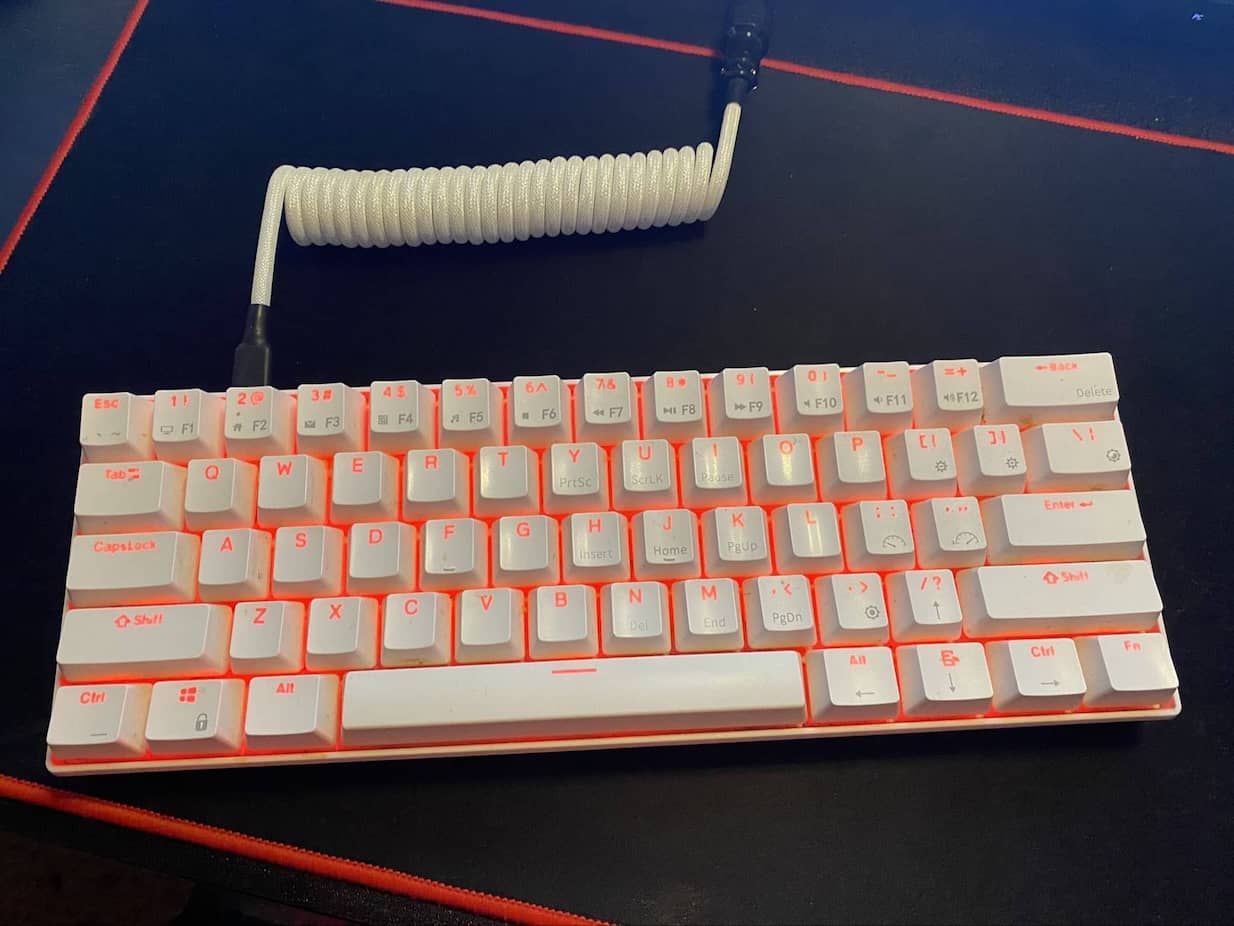
When it comes to switches, the Royal Kludge RK61 has three options. They are red, brown, and blue switches. As previously mentioned, each model of switches is different in terms of spring feedback and sound. If you intend to use the keyboard for business purposes, the red switch is best option because it provides silence when pressed while reducing spring feedback, letting you press the key effortlessly. However, if you enjoy the clicky sound, brown and blue switches are ideal, depending on how strong the feedback you want and how loud the clicky sound is.
Another feature that is worth mentioning is the ability to pair the keyboard up to three devices at the same time. This allows you to switch from one device to another without having to pair it again. This simply saves you time when pairing the keyboard, which can be annoying if you have to do it every time you want to connect it. Although it includes a multi-device pairing feature that will be useful to you, the keyboard is not a good choice for gaming. The high latency of the keyboard causes input to take longer to respond, which is not a perfect suit in competitive gaming.
One thing to keep in mind, you should be aware that because this is a budget keyboard, you should not expect it to perform as well as higher-end models.
Keychron K10
To conclude out the best mechanical keyboards list, Keychron K10 provides a great value for the price. The case is made of aluminum, which gives the build a solid look and feeling. The high-profile case is also another benefit of this mechanical keyboard because it hides the switches beneath the keycaps, giving you a clean look from the outside. The keyboard has hot-swappable switches that can be replaced with any other switches that is compatible with it. A keycaps puller is also included in the package, which will help you in pulling out the keycaps to replace them with new ones or simply clean them whenever you need it.
When you receive the keyboard after purchasing it, you will be welcomed with Gateron brown switches from the device. The tactile feeling of the switches while typing allows you to enjoy typing and listening to the sound of the keys every time you press it.
In terms of connectivity, you only have two choices coming with this keyboard, Bluetooth and cable. This mechanical keyboard doesn’t include a USB dongle, which is an unfortunate because connecting via USB receiver will be much easier that doesn’t have to pair for both devices you want to connect. If you want to use this device for gaming, wired connectivity should be your priority choice as it has significantly lower latency than Bluetooth, allowing you to get less input delay.
In terms of design, you will love this keyboard because it is easy to customize with the parts available in the marketplace. This means you’ll never have to worry about getting a new keyboard part if one breaks or needs to be replaced because you can pretty much find the replacement of the part easily. The RGB backlighting is also an interesting feature, with the ability to change the colors and pattern, showcasing your identity as a gamer.
Conclusion
Depending on your budget, the above list mentions the recommended mechanical keyboards that you should consider if you are looking for one. They have a good build quality and impressive overall value. If you want to use the keyboard for specific purposes, such as coding or gaming, you should focus on the features that will help you achieve your goal. Not only will you get the keyboard you really need this way, but you will also save some money by eliminating the options that are not relevant to your needs.