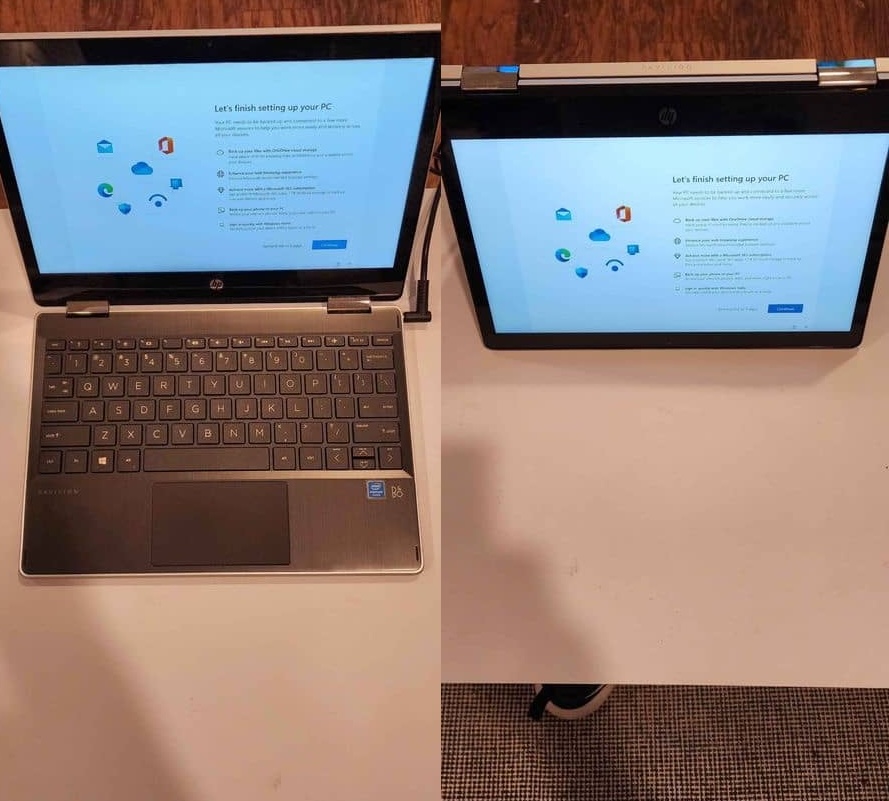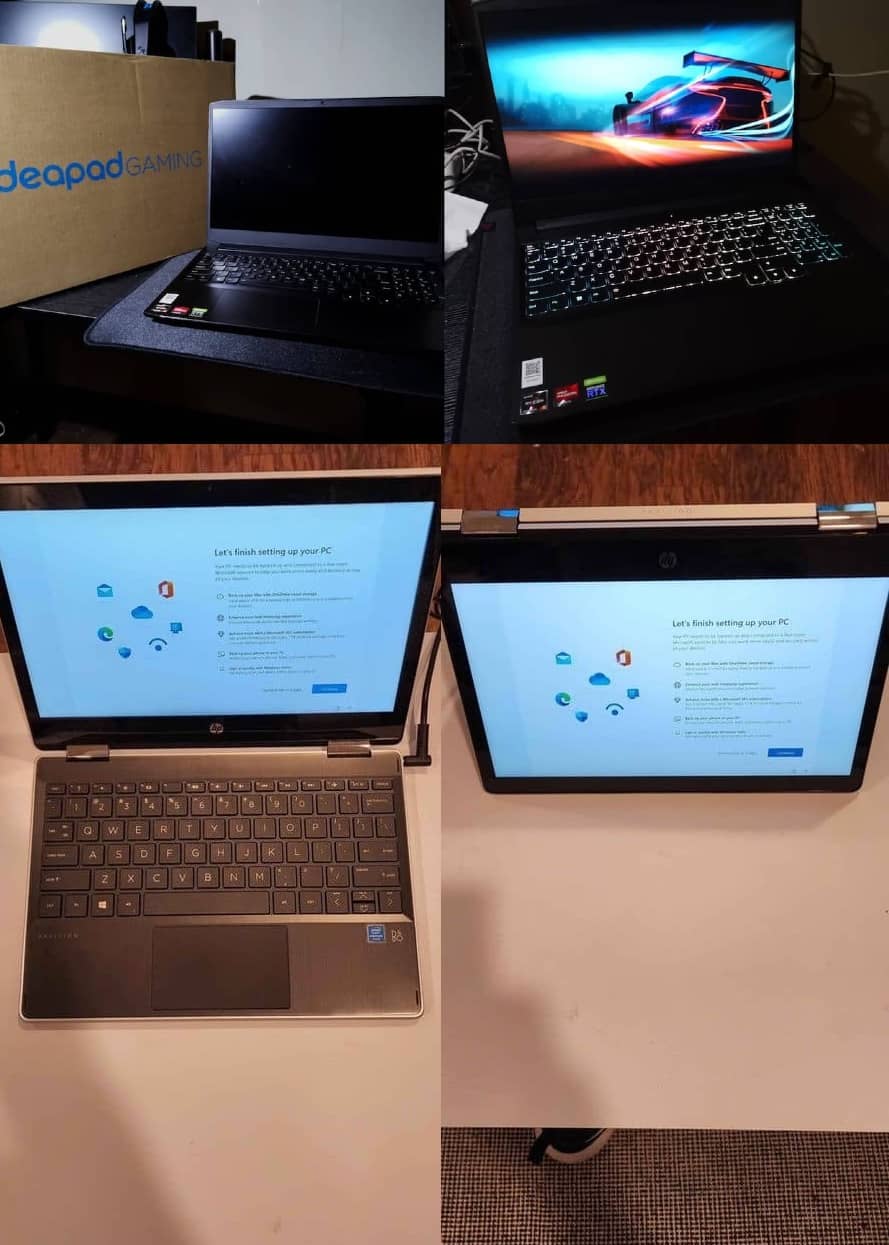
Due to their flexible function, gaming laptops have grown in popularity among gamers. Not only can it be used for gaming, but it can also be used for other productive tasks, just like a regular laptop. This is why people prefer budget gaming laptops over consoles, because consoles are designed specifically for gaming, with no additional functions for productivity.
But in 2025, if you still prefer this “gaming style”, we have made a list of the best gaming laptops under $800 just for you!
How about a $500 budget?
To be honest, there is not much you can get with this budget because it is difficult to find a laptop with a dedicated GPU under $500, whether it is Nvidia or AMD graphics cards. Even the best for the money is struggling to play old games, let alone modern ones. If you are not in a hurry to get a new laptop, it is strongly recommended that you save up a little more so that you can get one with better specifications.
As we told you, there are many options with much better specs for a price around $800. However, if you have no more spending flexibility, or if you really need to buy one right now and that is all the money you have, the laptops listed below are the ones for you to consider. They are not the best, but they provide decent overall performance that may be useful to you in the future.
Standingdesktopper's pick
Lenovo Ideapad 3 15
 Lenovo Newest Ideapad 3 15 Laptop, 15.6 , AMD Ryzen 3 3250U Processor, 16GB DDR4 RAM, 256GB PCIe SSD
Lenovo Newest Ideapad 3 15 Laptop, 15.6 , AMD Ryzen 3 3250U Processor, 16GB DDR4 RAM, 256GB PCIe SSD
Lenovo is the first brand that comes to mind when looking for a low-end gaming laptop. This brand has generally good specifications at a reasonable price.
The first thing you should look into is the CPU and GPU. The laptop has an AMD Ryzen 3 3250U 2.6GHz CPU that can be overclocked to 3.5GHz for maximum performance. Unfortunately, the laptop doesn’t come with a dedicated graphics card for GPU. You can, however, play old games with an AMD Radeon Integrated graphics card. If you want to play CS:GO or any other game that doesn’t require a powerful graphics card, you should be able to do so on this laptop.
One thing to keep in mind is that you should not expect to play modern games on this laptop. The graphics card is incapable of running new titles, and even if it could, the framerate would be extremely low, making the game unplayable.
Lenovo Ideapad 3 15 comes with 16GB DDR4 RAM. However, it is not mentioned whether it is a single 16GB RAM stick or two 8GB RAM sticks. The good news is that the RAM is already a DDR4 model that has a reasonable speed for gaming, though there is a newer DDR5 model available that provides better speed.
With only 6-hours of screen on time, battery life is considered average. If you use the laptop to play games or watch movies, the battery will drain much faster, that is why you should always connect the laptop to the power cable to keep your laptop charged and get the best performance possible.
In terms of display resolution, the screen is 1080p Full HD. This is the typical screen resolution found on most laptops. When compared to an IPS panel, the LED panel is not the better one. The displayed image will be less accurate and sharp. However, considering the price, you should not expect much from the display. It also has a color gamut of only 45% NTSC. The color will appear pale and inaccurate. You can fix it by buying an external monitor, but instead, it is strongly recommended that you save more money to buy a better laptop with a dedicated graphics card for better gaming performance.
The last point to mention is the additional features coming with the device. You will receive a 256GB SSD, a webcam, WiFi 5, and Windows 10 Home, which is upgradable to Windows 11 Home. The 256GB SSD looks to be insufficient for use as your only storage. You will need at least 500GB of storage space, and 1TB is even better. When it comes to network connectivity, the WiFi 5 installed in the laptop is great, capable of transferring data at up to 5GHz speeds. With the connection, you will have no trouble downloading, browsing the internet, or playing online games, though you should consider your home internet speed as well. The last point to mention is the webcam. It comes with an HD webcam and a dual array microphone for video calls. If you need to hold a conference call in the future, you no longer need to buy an external webcam.
Lenovo Chromebook Duet 5
 Lenovo Chromebook, OLED 13.3" FHD Touch Display, Snapdragon SC7180, 4GB RAM, 64GB Storage, Qualcomm Adreno Graphics, Chrome OS, Abyss Blue
Lenovo Chromebook, OLED 13.3" FHD Touch Display, Snapdragon SC7180, 4GB RAM, 64GB Storage, Qualcomm Adreno Graphics, Chrome OS, Abyss Blue
In contrast to the previous model, Lenovo Chromebook Duet 5 runs on ChromeOS rather than Windows. As the price of gaming laptops rises over time, you need to find an alternative for those on a tight budget. You can still play games with this specific model, but you should be aware that the games available are not the ones for Windows. This is because it runs ChromeOS, which is technically similar to what most Android phones do. As a result, you can play the games that you can download and install from Google Play Store.
When talking about the specification, you need to keep in mind that we only have a $500 budget, if not less. In this case, expectations for gaming should be realistic, but this Chromebook is still good for other purposes. The device has a Snapdragon SC7180 processor with Qualcomm Adreno Graphics as the GPU. For gaming, the specs are good enough to run the majority of games available in the Play Store. Unfortunately, if you want to play Windows games, this is not the one for you.
The Chromebook has 4GB RAM and 64GB flash memory. You don’t have to worry about it when running basic applications. However, it will not perform well when running demanding tasks or multitasking. The worst-case scenario is that the Chromebook gets stuck due to a high load on the RAM. Unfortunately, 64GB is far from enough for storage. You don’t even have much space to save the data from newly installed applications. External storage is really needed for better data storage. Otherwise, it will be very limited to install apps or save large data on it.
The display is probably the best feature of this laptop. With a Full HD OLED panel that also works as a touchscreen, it is fun to operate the device with a mouse or just your finger like when you operate tablets or smartphones. In any case, the stylus pen is included in the package, so you don’t have to buy a new one.
In terms of battery life, it has a decent battery life of up to 15 hours when idling. Always connect your Chromebook to power when performing tasks, especially when playing games. Not only will this keep your battery full, but also get you the best performance from the CPU and GPU.
HP Pavilion 2-in-1
 HP 2023 Pavilion 2-in-1 14", Intel 12th Gen Core i3-1215U, 8GB RAM, 1TB SSD, Windows 11
HP 2023 Pavilion 2-in-1 14", Intel 12th Gen Core i3-1215U, 8GB RAM, 1TB SSD, Windows 11
Those who have been following the tech world may recall HP Pavilion as one of the affordable gaming laptops. With the new HP Pavilion 2-in-1, which was released in 2023, you can now get a device with decent specifications for most applications.
The Intel Core i3 1215U 1.2GHz processor and Intel Integrated Graphics are the main components of the laptop. The processor is decent with the 12th Generation Intel, but the U version means it runs at ultra-low voltage. This could be seen as both an advantage and disadvantage at the same time.
It is beneficial because it consumes the least amount of power when compared to the other CPU models. The bad news is that the performance is also the lowest when compared to the H or P models. If you intend to play games on this laptop, the integrated graphics card is also a major concern. It only works on old games that are not graphic demanding. Even if you upgrade the RAM into dual channel, this laptop will never be able to run games like Cyberpunk 2077 or God of War.
The Full HD touchscreen that can be folded 360 degrees is a useful feature as it allows you to use the laptop as a tablet. It also works with a stylus pen, but unfortunately it doesn’t come with one, so you will have to buy the pen separately.
The laptop comes with 8GB DDR4 RAM. It is not the most recent RAM technology, but it is fast enough for multitasking. Though it is installed a single channel RAM default, there is an additional slot available to make it dual channel. If your laptop is running slowly, it is highly recommended that you install another RAM stick to boost the speed. The storage is also impressive for this price range with 1TB space available. There is another model with only 512GB for a lower price, but considering the price difference, it is always a better choice to get the biggest storage.
Since it comes with ultra-low-voltage processor, it is expected that the battery life will have a good idling time. Again, you should be aware that playing games without connecting your laptop to a power adapter will drain the battery. This is why, whenever you run demanding applications, plug it into the charger for better performance and battery life.
Asus Vivobook
 asus Vivobook 15.6", 6-core Intel Core i3-1215U, 16GB RAM, 1TB PCIE SSD, Windows 11
asus Vivobook 15.6", 6-core Intel Core i3-1215U, 16GB RAM, 1TB PCIE SSD, Windows 11
Asus offers a wide range of gaming laptops, starting from the most affordable to the most premium one. This Asus Vivobook model is probably one of the lowest performing in terms of gaming performance, but it will still meet your budget of less than $500. With that amount of money, you still have the leftover budget which can be invested in something else, such as a gaming mouse or controller, if you prefer to play games with it.
In terms of specifications, Intel Core i3 1215U processor with 6 cores and 4 threads runs at 1.2GHz base frequency and can be boosted to 4.4GHz at peak performance. Despite having a decent CPU, the fact that it only has integrated graphics doesn’t help to improve the performance. The 16GB RAM, however, supports the processor by providing good capacity for multitasking and other demanding applications. You may be able to play games, but the choice is very limited due to the lack of dedicated GPU. For modern games like GTA V, you could probably run it at the lowest graphics setting in lo framerates. However, you should never force the laptop to run graphics-intensive games such as Cyberpunk 2077, Assassin’s Creed Valhalla, or God of War. Since the integrated graphics card is incapable of handling the games, they will most likely be forced closed.
The laptop comes with a 1TB SSD for storage. This size is ideal for newer laptop models, allowing you to keep large files without having to worry how much space left on the storage. Furthermore, SSD is a far superior option to HDD, even if HDD laptops are less expensive. This is due to the significantly different transfer speeds between the two models, with SSD being much faster compared to the other.
The display is one of the aspects that makes budget laptops look significantly worse than high-end ones. The laptop’s display is considered average, with only a Full HD IPS panel. This type of display can be found in most modern laptops, but that doesn’t make it a bad choice. The image and graphic quality still look decent on a 15-inch monitor.
Asus Vivobook, like most modern laptops, comes with Windows 11. This is not something concerning for those who understand how to install the OS to the laptop, but if you are new and have no idea how to do it, having it pre-installed in the laptop is always an added value, especially since you need to buy the license which costs you more money.
Acer Aspire 5
 acer Aspire 5 Laptop, AMD Ryzen 3 5300U Quad-Core Processor, 15.6 FHD IPS Display, 20 GB DDR4 RAM, 1 TB PCIe SSD, Windows 11 Home
acer Aspire 5 Laptop, AMD Ryzen 3 5300U Quad-Core Processor, 15.6 FHD IPS Display, 20 GB DDR4 RAM, 1 TB PCIe SSD, Windows 11 Home
In contrast to the rest of the list, this laptop has the biggest RAM capacity. This Acer Aspire 5 model has features that are great as the addition in the model. It's a budget laptop with good ability for multitasking.
However, it is not the best in gaming, and you should have anticipated it for the price of less than $500. This doesn’t mean you can’t play games on this laptop. Some games, such as CS:GO, can be played with specific settings to get playable framerates.
Let us take a look at the details. This model is powered by AMD Ryzen 3 5200U processor and has AMD integrated graphics to process the visual graphics. Both parts already show you that this device is not powerful enough to play modern games. Even if you can, you have to adjust the graphics settings to the lowest possible level, which is not ideal for most users. Furthermore, the ultra-low-voltage CPU limits the power of the CPU, which is good for power savings but degrades overall performance, making it even worse for gaming.
The good news is that the laptop comes with default 20GB DDR4 RAM. There are not many models with this RAM capacity because most only have 4GB, 8GB, or 16GB. You can be more flexible when opening multiple programs or tabs on Google Chrome at the same time with the large RAM capacity, allowing the laptop to perform better in multitasking.
When it comes to the display area, there is nothing particularly eye catching. For most laptops, a 1080p LED display is old news. You can still enjoy any form of entertainment with this display, such as watching movies, playing games, or anything else with a decent image displayed on the screen, but it is just like any other laptop you can find almost everywhere.
The most exciting features of this model are the fingerprint scanner and WiFi6. This way, you have better security to keep other hands from accessing your files on your laptop. Furthermore, the WiFi 6 provides faster internet browsing and download speed, allowing you to do anything online more quickly.
Our experts recommend
As you can see, the word “Best” here refers to the ones available on the market, which means you will get the best options for the price but is still definitely performing less impressive in most games.
Budget laptops should never be expected to perform as powerful as the premium ones. When compared to this high-end type of laptop, they will completely outperform in every aspect. As a result, you need to set realistic expectations for this model, as this is not a price range of laptops that come with a reasonable gaming performance.