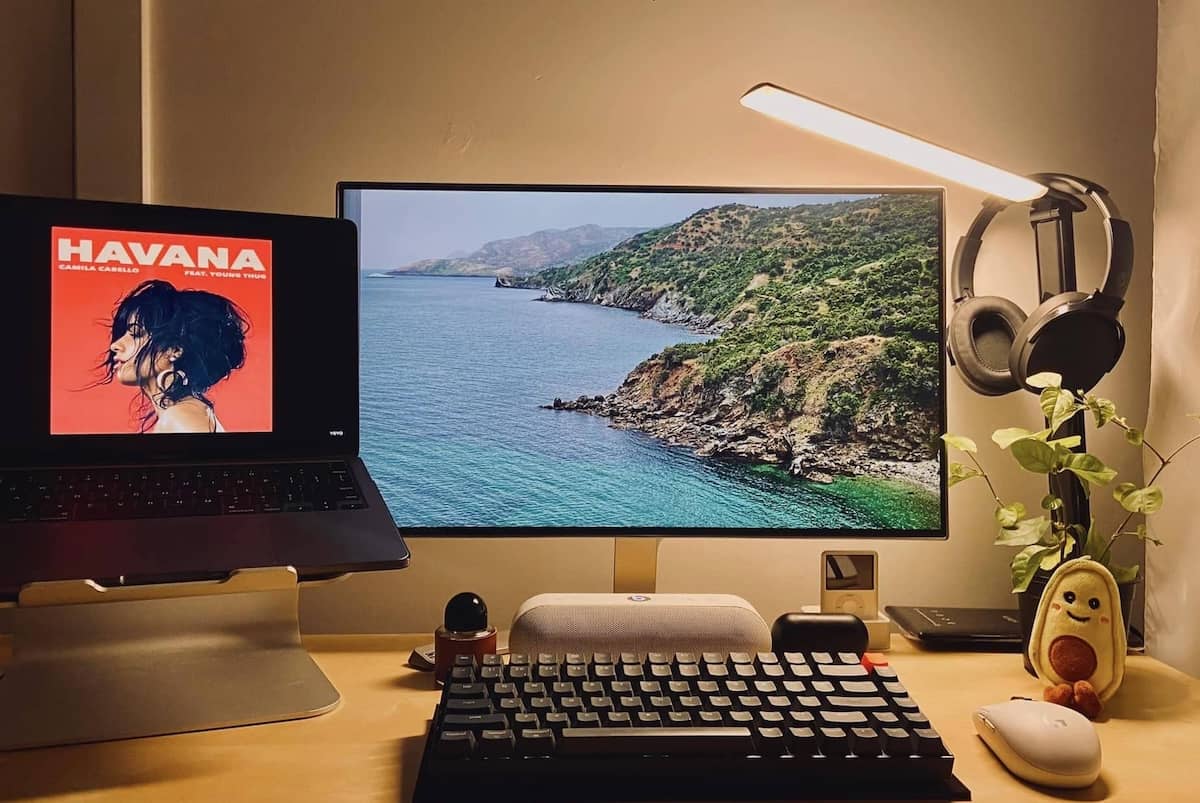This Black Friday is the ideal moment for you to get a new monitor or replace your old one. Buying the monitor now will save you a ton of money since, depending on the monitor you choose, you will receive a sizable discount. You will still need to choose what kind of monitor you want in your house though. To get the maximum value out of it, regardless of whether you use it for gaming or other purposes, you must be quite detailed on the specifications that you really need from the monitor itself. This article is specific for a 1440p gaming monitor that you may want to consider as the recommendations if they are on sale during this period. Before discussing the list, it is important for you to be aware of the things to look for in a monitor, starting with connection, adaptive sync technology, color accuracy, and refresh rate.
There are typically many options available for screen refresh rate, starting from 60Hz, 120Hz, 144Hz, and so on. The higher number of refresh rate shows how many images the monitor can display in a second. The image will be displayed more smoothly with the higher of the refresh rate. However, this only displays the performance of the monitor. Whether or not the GPU is strong enough to run games at the highest framerates at 1440p definitely plays an important role on how well the game performs overall.
The adaptive sync technology implanted in the monitor is yet another crucial part. Even though this technology is integrated into the motherboard for most gaming monitors, it is still recommended to check which one you will get, whether it is AMD FreeSync or Nvidia G-Sync. It is worth looking at this feature if you need to know which monitor supports your graphics card because both technologies only supports certain types of GPUs, meaning you need to find that suits your system.
Standingdesktopper's pick
1440p Gaming Monitor Black Friday & Cyber Monday Deals
Deals are over.
See you next year
(updating….)
Best 1440p Gaming Monitors – Recommendations by our experts
The following suggestions are based on the overall performance of the monitors. However, some additional features may be less or more impressive when compared to monitors that are not on the list. It is important to keep in mind that the list below is subjective, so you may want to compare it to your own expectations to see whether or not you actually need the features included in the display.
ASRock Phantom PG27Q15R2A
The ASRock Phantom PG27Q15R2A gaming monitor will start off the list. Although the VA panel of this 1440p monitor is considered as being below the IPS level, it is still a better option than the TN panel. You have a superior viewing angle since the monitor is curved even if it has a VA screen.
Gaming is ideal played on 1 ms response time monitor. You will be able to see the image on the screen with less delay thanks to this very low response time. The less delay time allows players to improve their performance while they are playing, especially if it is a competitive game such as FPS game.
The refresh rate of the display is 165Hz. The number is suitable for displaying higher framerates from the GPU output, giving players a more fluid gameplay. Even so, it is not worth spending more money on a higher refresh rate display if your PC performance is not good enough to run your games at the expected framerates. Therefore, always check your PC requirements prior to buying the monitor.
Because AMD FreeSync Premium is built into the monitor, you can expect smooth gameplay as it helps to reduce screen tearing and stuttering that results from the GPU and monitor framerates difference. While most users prefer G-Sync technology, FreeSync still gives a good deal to gamers by providing a more fluid gaming experience.
The 110% sRGB color range on this display is useful for content creators to edit photos or videos. You can get much better color accuracy on editing with this color range. It is slightly above the standard of 100% sRGB, which might lead to oversaturated color, so proper color management is important in this case.
Acer Nitro XV272U
The Acer Nitro XV272U is the next option for a 1440p monitor, right after the ASRock Phantom PG27Q15R2A. With just 144Hz refresh rate, the display has less refresh rate compared to the first choice. Yet, the refresh rate is more than enough for gaming purposes that will provide a smooth gaming experience. This means that 144 images will be shown on the monitor in a second.
There is good news for those who are searching for a monitor that has G-Sync built in. This one works with both FreeSync and G-Sync. This means that you don’t need to worry about the graphics card you are using in your PC because it supports all GPU models. Additionally, AMD FreeSync Premium performs better at lower framerates, giving a proper advantage for AMD graphics cards.
The monitor’s 95% DCI-P3 color gamut impressively displays the contrast and vibrance of the color. You may use this monitor to edit photos or videos because of the decent color accuracy. Therefore, the monitor is great for multiple purposes.
Gigabyte M27Q Pro
 GIGABYTE M27Q PRO 27
GIGABYTE M27Q PRO 27
This is perhaps the more budget-friendly option. It's midrange tiring but it does have a higher refresh rate of 240 Hz compared to other motors of the same price range So you can still experience high-end gaming without breaking the bank.
Competitive gaming demands lightning-fast reaction time in order to win, therefore players prefer displays with the lowest response times for the best potential performance. Fortunately, you have this option available with Gigabyte M27Q Pro monitor. The 1ms response time of the monitor makes it ideal for gaming since it has a really small time of delay.
Another important part to ensuring smooth gaming experience is the refresh rate. With IPS panel and 165Hz refresh rate, the Gigabyte M27Q Pro allows the screen to display the images with maximum of 165 frames per second on their screen. The refresh rate is decent to play any competitive games like any FPS online games. Additionally, the flicker-free technology saves you from headaches and eye strain by eliminating screen flickering.
With the 98% DCI-P3 color gamut, the monitor is suitable for many purposes. The wide range of color gives a good contrast ratio to have a more accurate editing. This helps people who work as content creators to work freely with this monitor.
Samsung G50A
Samsung produce a powerful display that is well worth looking at. The 27-inch screen that comes from this brand is Samsung G50A. It is recommended to look at this monitor since there are a few factors to consider. The monitor responds flawlessly to your input, thanks to its 1ms response time, which deserves to be the first thing to notice for gaming. You will be able to see motion on the screen a few milliseconds earlier with lower response time than with other monitors that have a higher response time. The 165Hz refresh rate supports the low response time for better fluidity of the motion. Playing games will be more enjoyable and better when both aspects are combined.
Additionally, G-Sync technology allows your monitor to adjust to framerates fluctuation from the GPU. You should be aware that G-Sync technology is exclusive to Nvidia graphics cards. AMD graphics cards users will not be able to take advantage of this feature, and they will probably experience screen tearing when playing games.
The Samsung G50A features outstanding brightness control because of the support for HDR10. With this feature, the monitor will adjust the brightness and darkness of the scenes automatically to ensure outstanding user experience. Because of the excellent color accuracy, this monitor is frequently used as the primary editing display by content creators.
Samsung Odyssey G7
The final monitor in the recommendation list is from Samsung. Samsung Odyssey G7 is multifunctional which makes it a great all-rounder monitor. The 1ms response time combined with the 240Hz refresh rate offers an excellent gaming experience that is smooth and responsive. With this monitor, you will have a greater viewing angle as it comes with a curve display.
When you play with AMD FreeSync supported, you don’t have to worry about screen tearing or stuttering. Even though it is AMD who build the technology, it supports some Nvidia graphics cards, therefore if the monitor you have at home supports the particular GPU you have, you don’t need to replace it for a new GPU.
So those are the suggested 1440p monitors, which are available for purchase on stores and retailers during Black Friday. They will provide a significant discount so you may receive the best value for the monitor you choose. The mentioned monitors above are great options that you should think about having one at home, whether you’re using it for gaming, editing, or any other purposes.