
Although there are many new laptops released each year, the comparison of two ASUS laptops, ASUS ROG Zephyrus M16 and G16, will be the main focus of this article. From a design perspective, G16 is a direct copy of M16, sharing the same exact appearance. However, the internal components show the distinction between the two sides. One has more powerful components, while the other has to adjust to be more affordable for specific users.
The comparison will be divided into multiple categories, with gaming performance being the most crucial aspect of any gaming laptop. You will be able to tell which one is more valuable and performs better than the other. Is M16 superior to G16, or the other way around? Let’s find out.
Standingdesktopper's pick
Display
The display is the first aspect to compare side by side. The screens of both laptops are implanted with IPS panels. The M16 model that differs from the other one is the miniLED. Thanks to this technology, the laptop controls the lighting level more accurately, improving the control over the screen’s brightness.
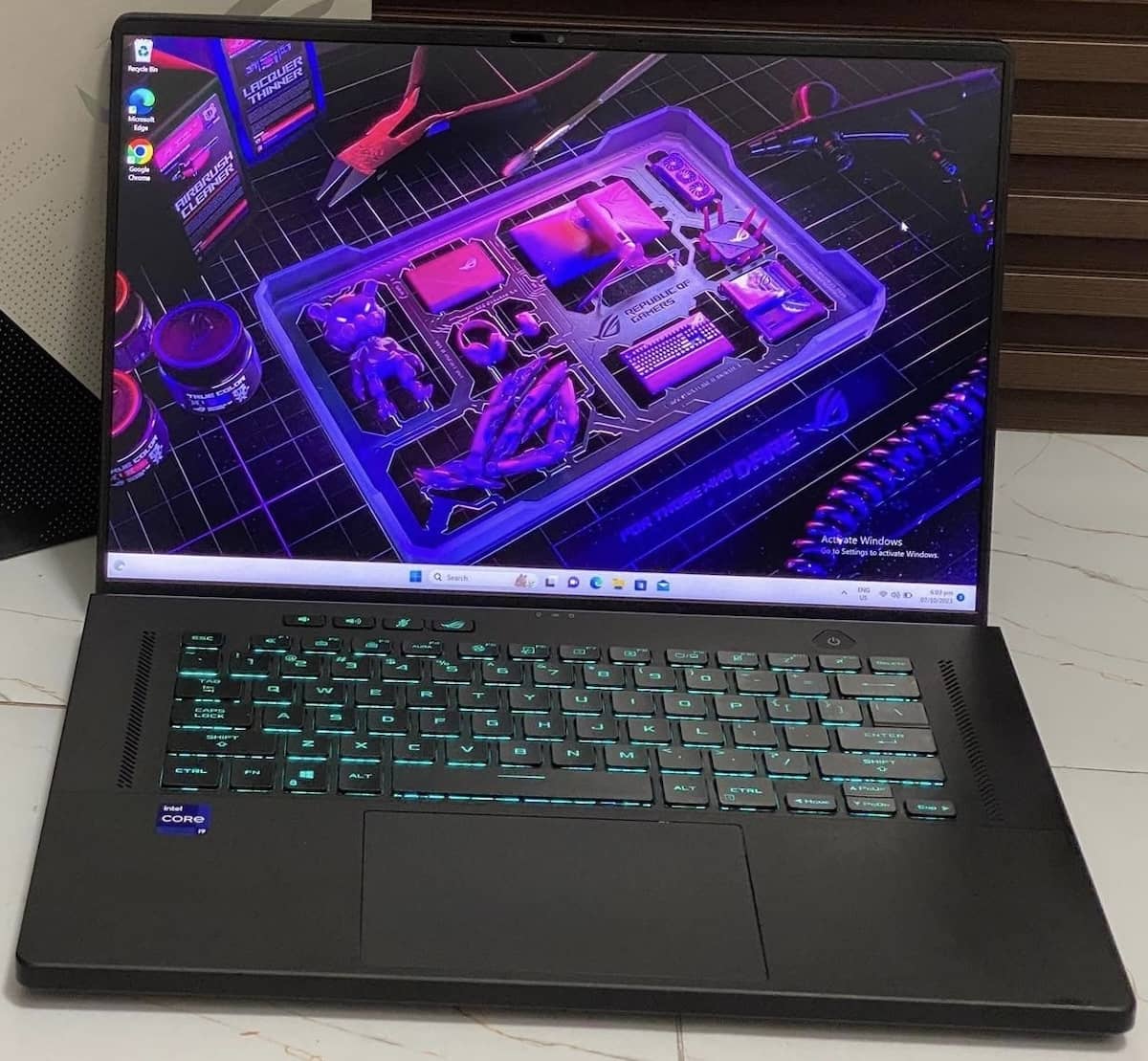
Nvidia G-Sync is supported by both displays. When the GPU’s output does not align with screen refresh rate, this feature helps to avoid screen tearing. Your games will run much more smoothly with G-Sync support, especially if you connect your laptop to an external monitor, the feature will help you a lot in this area.
One of the main differences between these two displays is their brightness. The M16 has a maximum brightness of up to 1000 nits, whereas the G16 only gets the maximum brightness of 500 nits, making it less reliable for outside usage.
With their 240Hz refresh rates, both sides can display up to 240 frames per second. It helps you to feel the smoothness of the motions in the games you play. Playing games on this monitor will be fantastic since you can get the most out of the GPU’s framerates, especially in competitive games which requires higher framerates and response time.
Connectivity
When connecting your laptop to other devices, connectivity is an important factor to take into account. Both have the same number of ports in this aspect, so it is difficult to decide which one to get. They have two USB type-A ports, two USB type-C ports, an Ethernet port, an HDMI 2.1 port, and an audio jack. For everyday use, these ports are sufficient for most users. In the end, they both have the same connectivity to offer when compared side by side.

Dimensions and Weight
The dimensions of the two laptops are yet another similarity. It measures 1.99 cm in height, 35.5 cm in width, and 24.3 cm in depth. There is, however, a small difference in weight, giving the Zephyrus M16 2.08 kg in weight and 1.97 kg for the G16. Not much of a difference, so you will not even be able to tell which one is heavier.
CPU and GPU
The CPU and GPU, which are the two primary components of a gaming laptop, are responsible to the overall performance of the laptop. As you cannot upgrade these two components in the laptop, this is the reason why people prioritize these two parts before the others.
The Intel Core i9 13900H or i7 12700H, depending on the SKU you choose, is equipped in the ASUS Zephyrus G16. The M16 model, however, is only available with Intel Core i9 13900. Understand that the G16 and M16 share the same CPU, performance should be comparable if you decide to go with the more advanced model. The cooling system is one factor that might have an impact on performance. Despite having the same model of liquid metal cooling system, their ability to handle temperature may be seen from how well they perform when running on demanding applications.
It is also important to take a look on the graphics card. Since this component is responsible on handling graphics, having a better GPU will let you to get graphics output at a respectable level, particularly when playing demanding games and performing other heavy-loaded tasks. Fortunately, both have strong GPUs. While the RTX 4090 is the best graphics card option for M16, the maximum G16 option is limited to RTX 4070. The performance of each graphics card may vary for games, so the performance in one SKU does not represent the other models with lower GPUs.
Price
This is not a fixed price since there are variables that affects the price to be more or less expensive than the other, such as the GPU model, CPU choice, or even which retailer where you buy it from. Despite the factors mentioned, Zephyrus M16 has better, and more powerful options compared to the G16. From this point of view, you might have to pay a higher price as the result.
For more info of price tag
- M16: https://www.amazon.com/Asus-Flagship-Zephyrus-i9-13900H-Thunderbolt/dp/B0CGLG2NVB
- G16: https://www.amazon.com/ASUS-Zephyrus-10-Core-i7-13620H-GeForce/dp/B0CLFKDCV3
Gaming Performance
Since there is a significant difference between these two laptops in GPU areas, it is impossible to compare them fairly. However, a number of games have been tested using the best possible options for each model, the G16 with RTX 4070 and the M16 with RTX 4090, in order to see how well the two graphics cards perform.
To begin with, there is a noticeable difference between these two when playing Far Cry 6 in 1440p resolution with ultra graphics settings. With an average frame rate of 101 frames per second versus the M16 model that runs in 131 frames per second, the RTX 4070 from the G16 is significantly slower.
When playing Call of Duty Warzone 2.0 in high quality preset, one can also see the huge gap between the two graphics cards. The two laptops have average framerates of 147 fps and 191 fps, with the RTX 4090 outperforming the 4070.
With the highest graphics settings, Cyberpunk 2077 is the final game to compare. The Zephyrus G16 typically runs at 96 frames per second, but the M16 does remarkably well, averaging 127 frames per second. The RTX 4090 outperforms the RTX 4070, even in the most demanding scenes, with minimum frame rates of 101 fps compared to 70 fps.
In the end, based on the comparison, it appears that the ASUS ROG Zephyrus G16 is a better option for those who are seeking a more budget-friendly option with an identical design to the M16. On the other hand, the M16 model is designed to provide a great overall through both design and performance. Either laptop is a great option, and they are available in different classes. Despite having the same design, the internal components determine which one is superior in overall performance and which offers a reasonable price to value.













