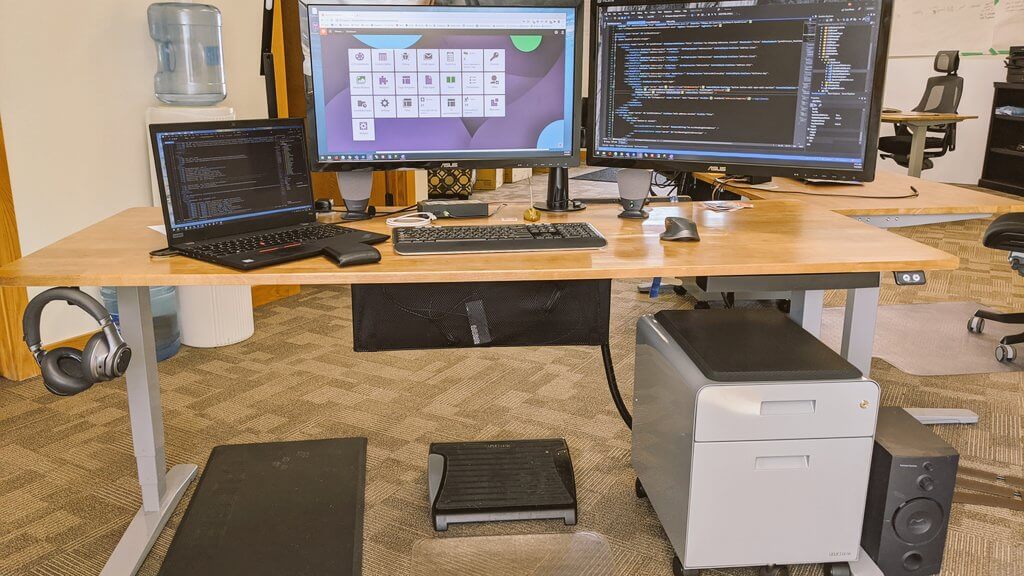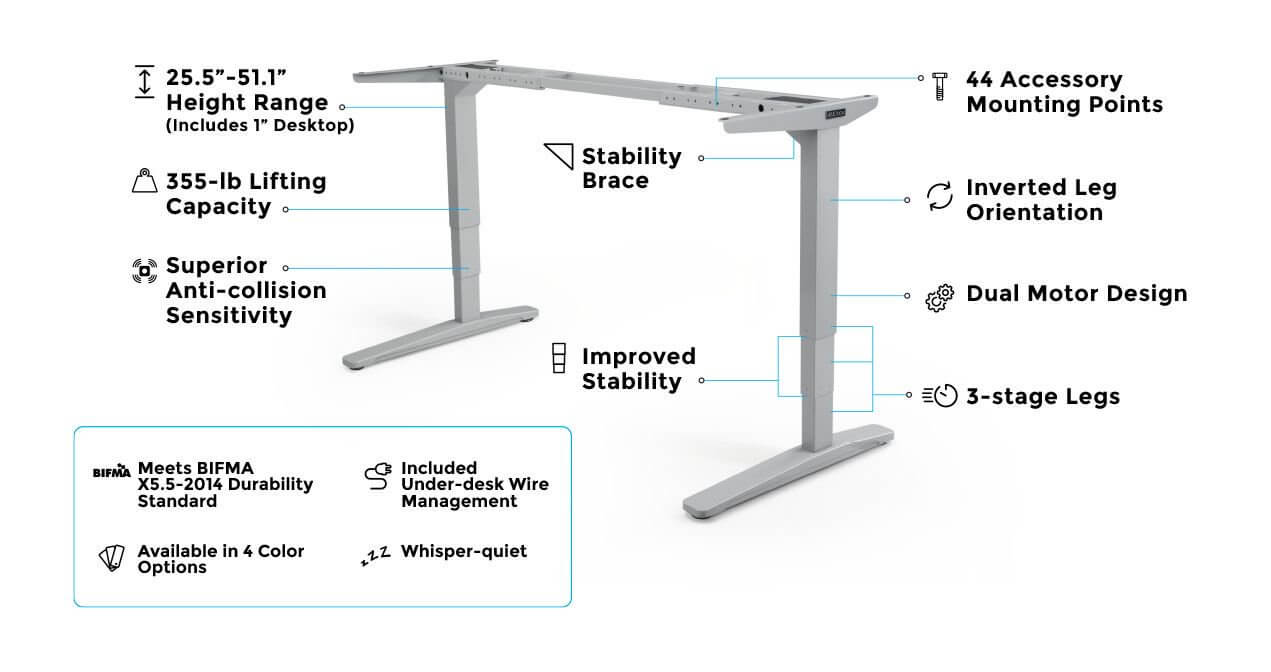Today we will take a look at the best standing desk in the US market at the moment, the Uplift desk. Special standing desk with a lot of good reviews and of course, they support a lot of sizes, even small (48×30) or very big like (80″x30″). If you have a big tabletop, it is amazing for buying the frame only, saving a few bucks & your full sit-to-stand desk is totally fine.
Whether you work in a professional office setting or work from home, buying a stand-up desk is a must-have with 10-12 hours of sitting in front of the screen. But have you ready to buy your ideal one? Especially when you have so many things to put on the table, such as a triple monitor stand, 2 or even 3 monitors, and you are starting to worry about the stability! That’s when you need the standing desk from Uplift!

- Fully’s Jarvis Standing Desk Bamboo Top Review – Simple, high-quality desk
- VariDesk Pro Plus 48 standing desk – Taking breaks to stand
- UPLIFT Desk – V2 Black GREENGUARD 80″x30″
Many standing desks are seen as more luxury than a necessity, but one desk in particular looks and feels like it is meant for you. The standing desk from Uplift is a fine-tuned machine meant to propel you to better working conditions, and improved posture, all the while allowing you to look professional. Before we get into the reasons why you will love the Uplift Standing Desk, we’ll overview the core benefits of a standing desk and why the Uplift desk is your best bet for a great-looking, highly functional standing desk for your office or workspace.

Standingdesktopper's pick
What Makes the Uplift Standing Desk Special?
Uplift Desk, as a company, has been mastering the ways in which desk designs can be more comfortable, healthy focused, and ergonomic since 2002. Since its founding, they have moved on to creating ergonomic chairs, standing desk converters, and a number of other healthy workplace accessories. In the end, Uplift strives to make healthy and productivity-boosting office furniture that benefits the workers who would be using them.
Something that makes the Uplift standing desk special is its unique design in terms of the ways in which you can stage and position the furniture. Many stand-up desks have a two-stage frame, which means they’re limited in how high or low they can go. This can prevent you from working in a natural position that allows you to work as if the desk is made specifically for you, which is essentially what you are looking for in a working condition. You could end up spending thousands of dollars on another desk and still fail to find a position in which you are comfortable while both standing and sitting. The Uplift standing desk’s three-stage frame lifts higher and descends lower, utilizing the extra flexibility of three spindles instead of two. This allows the desk to be 33% faster, as well as much quieter than other standing desks, stronger than traditional desks, and more tailored to the way you like to work.
The benefits of a standing desk are endless, and the Uplift Desk is something that you will not find from other ergonomic furniture retailers. The dual design of a fully functioning standing desk that allows for sitting and standing along with the wood finish that gives it a professional, work-minded aesthetic makes this desk something many have never seen before. The Uplift Desk company strives to make the wear and tear of work-life manageable, and for your health’s sake, their reclaimed wood standing desk may save you pain and stress down the road, and help you to look professional and proper at the same time.
For your health’s sake, a standing desk makes sense. From a productivity standpoint, a standing desk also seems like a good choice. Now, with the Uplift Desk, you can also make the argument that buying these desks would make you look good, and all three of those things make a good professional great, and allow them to reach their maximum potential.
Uplift V2 Standing Desk Review – A Value for Money
The Uplift V2 is a famous standing desk that’s quite popular in the market today. And users still see it as something worth it. But is it really? We’ve heard of stability issues concerning the desk. So let’s see if this is something that greatly affects the integrity of the standing desk.
Uplift V2 standing desk – the view under the microscope
Customizable
The tabletop, perhaps, is one of the features that would make you decide to go for an Uplift V2 desk. One, it offers more variety of desktop finishes and colors. And the brand offers lovely laminate and bamboo table options. You can also find one that has a curved front edge.
You can select the type of desktop, the color of the frames, the keypad, and the grommets. The desktop comes in a variety of finishes and colors. So you can personalize your working station. Plus the website is pretty easy to navigate. It clearly shows your options and upgrades.
And you even have a grommet option that can be used as a cup holder. So you can choose to upgrade with it if you often have drinks on hand while working.
It’s a bit similar to what Fully Jarvis offers. And other desks in the midrange tier such as Vert 3 are also customizable, though this one offers more options for upgrades than the Uplift V2.
Motor
The total weight capacity of the 72-inch desk is 350 lbs. So that can be enough space and weight for a more elaborate setup. And you have fewer worries about overloading the desk since there’s more than enough room.
And you won’t have an issue with slowing down the motor. It lifts constantly at ⅕ inch per second, so quite pleased with it. It goes from 25-50inches, so it can accommodate almost all users. In terms of the scope of users, I’m giving it two thumbs up.
And though it’s not silent when it operates, the 50 decibels won’t bother you that much, especially if you’re listening to music. You might notice some noise if the room is dead quiet. But if noise is not your pet peeve, you’d have no issues with a desk operating at 50 decibels.
Stability
It does rise consistently without any friction. But just have a bit of qualm when the desk starts to wobble a bit as the height of the desk increases. Though this sometimes is an unavailable setback when it comes to most electric desks. Some users actually weren’t even bothered with a bit of wobbliness. But others may be too critical of it. So it all boils down to what matters to you the most. And if you’re not easily irked by a few bumps and humps.
Warranty
The brand used to offer a 7-year warranty on the frame and a year on the tabletop. But it was changed, guess due to the insistent public demands haha. So with that, you’ll be getting a better deal. The brand now offers a 10-year warranty on the frame and 5 years warranty on the tabletop. You’re getting the most out of your moolah.
And the icing on the cake, the brand also has one of the most comprehensive warranties I’ve seen in standing desks. Plus, they also offer a 30-day money-back guarantee. So you get to try the desk for a month. And if it doesn’t work for you, you can always return it with no changes or whatsoever.
Have to give Kudos to the brand’s customer service. It was way better than other companies. It also has a chat site so you get answers to your questions right away. Some companies will require you to just send an email. It takes forever before you can get a single reply. And worse, you can’t reach anyone from their customer service. Automated messages are what will greet you.
And that gave me more confidence in the brand. It means that if something goes wrong with my desk in the future, we’ll never be left hanging on a thread alone.
Shipping
The shipping was pretty smooth. First, we love how we got all the pieces unscratched and unharmed, so to speak. Kudos to the brand’s quality control. Every screw and every part looks solid and has high quality from the get-go.
It was also neatly and well packaged. Unboxing was exciting and not frustrating. And the waiting time is superb. The brand advised that will be getting the desk in about two weeks from the time that we ordered it.
And was surprised that we got it in 5 days after they shipped it. Normal people were able to get to the desk earlier than the promised date. And that made the client like us very happy and satisfied with the brand.
But here’s what we did to make the shipping faster. We made some changes to the upgrades and chose parts and accessories that are already available. Otherwise, reckon it’s going to be longer than 5 days if ordered parts that are unavailable during the time that made the purchase.
And if you’re living in Texas, shipping time is faster since you’re in the state already.
Note Not all people are happy with the shipping. Some claim the broken parts. Some claim about the delay date. It depends on the delivery guys. Hope you are the lucky one who gets your parts on time.
Assembly
If you’re not a happy DIYer, you might not have a good time setting this desk up. But the Uplift V2 contains fewer pieces, so not expecting to be beaten with the assembly process. It was quite easy to build it, thank God for the lesser number of pieces!
The instructions were clear and straightforward. It’s like a no-brainer. And you cannot go wrong with it unless you intend to.
It’s easy, but with the flipping part of the desk, you might want to ask for help from another person. So you won’t end up jamming the unfinished desk on the floor. It can have substantial weight.
Uplift V2 standing desk vs V2 Commercial

The amazing thing about the V2 Commercial is that desk can fit small people because the height range (not including desktop thickness) is 21.6″ – 47.2″. An example, if a small person with 5’2 height, the Suggested Desk Height while sitting is 22″-24″ while standing is 37″-39″. Not many standing desks in the market can be suitable for that kind of person, but the Uplift Comercial does!!!
There are some stability issues I’ve encountered with the Uplift V2. How it can be quite wobbly when setting at the highest adjustment settings? Well, this can be. And many claims that the addition of a crossbeam or the commercial V2 desk can make the desk more stable But does the crossbeam really help prevent wobbliness?

We have talked to the customer service of the brand. And to my surprise, they said that the crossbar doesn’t do anything for the stability of the desk. In short, an additional crossbeam won’t make the desk more stable. So what’s the use of it?
To enable the V2 commercials to go lower, it has to have a crossbeam. And it’s also an office standard, that’s why that feature should be there.
Some users claim that the crossbeam can do a number on your shin, especially if you’re tall. Though some users do not find this to be an issue. My take is that if you’re the type to always stretch your legs into the front, you’re more likely to encounter this issue.
And since the V2 Commercial frame is more intended for the shorter users, this would somehow limit the issue with your shins bumping against the metal, since taller users are the ones encountering this issue. And if you’re taller, the V2 is a better option.
The V2 commercial frame can also go down a few notches lower than the V2. So it can be more comfortable for shorter people compared to the V2. It can accommodate shorter people just like the premium Steelcase ME migration standing desk.
Though there are a few wobbliness issues with the Uplift V2, it’s still worth your moolah. Shaking and wobbling are quite unavoidable for most mid-range standing desks. Unless you’re getting a premium brand such as Herman Miller, you can expect zero stability issues and no wobbliness.
So the wobbliness in V2 is forgivable. And also, it’s not to the plant that everything’s so shaky. And albeit the wobbliness, still feel that the Uplift V2 is solid and stable. And it ticked all the features that you might want in a standing desk, plus great customer service and faster shipping time.
Where to buy this V2 amazing height adjustable standing desk from Uplift:
- V2: amzn.to/3iDELk4
- V2 commercial frame: amzn.to/36wX6g4
An Inside Look for the Uplift Reclaimed Wood Standing Desk
When you think of a standing desk, you often either picture a heavy-duty plastic or metal, but Uplift’s reclaimed wood standing desk flips that on its head. On the surface, the Uplift reclaimed wood standing desk gives off the appearance of a rustic and weathered piece of furniture. This makes the desk stand out with a distinctive look in any home or office. Despite having the wood look of some traditional office desks, this is a fully functioning standing desk, and coupled with its design, is unlike anything else on the market.

Revolutionary Design
Something that makes the Uplift standing desk special is its unique design in terms of the ways in which you can stage and position the furniture. Many stand up desks have a two-stage frame, which means they’re limited in how high or low they can go. This can prevent you from working in a natural position that allows you to work as if the desk is made specifically for you, which is essentially what you are looking for in a working condition. You could end up spending thousands of dollars on another desk and still fail to find a position in which you are comfortable while both standing and sitting.
Impressive Height Range
The Uplift standing desk’s three-stage frame lifts higher and descends lower, utilizing the extra flexibility of three spindles instead of two. This allows the desk to be 33% faster, as well as much quieter than other standing desks, stronger than traditional desks, more tailored to the way you like to work. Not including the thickness of the desktop surface, the Uplift Reclaimed Wood desk has an impressive 24.4″ to 50.0” height range. This allows every user who purchases the desk to feel as if they can get their perfect height. In addition to that thickness, the reclaimed Douglas Fir desktop model is 1.5″ thick, and the reclaimed Teak desktop is 1.25″ thick.
Freedom to Add Uplift Accessories
If the bare-bones design of standing desks leaves you wanting more, Uplift has done a fantastic job in designing and offering accessories that you can use to enhance your Reclaimed Wood Stand Up Desk. Alongside the desk, Uplift offers everything from drawers, monitor arms, and storage cabinets. This allows you to maintain the freedom and flexibility of a standing desk, while also enjoying the features of many executive desk designs.
The filing drawers, for example, are great because you can keep all of your important documents right underneath you for easy access. The monitor arms are also popular to add on to the Reclaimed Wood desk because they free up even more space on the desk surface, allowing you additional room to write, draw, and design. Just like the Stand Up Desk itself, the Uplift desk accessories are designed using state-of-the-art and ergonomic designs to allow you to work to your fullest potential. They are not required, but they do add quite a bit of flair and utility to your stand-up desk.
Uplift V2 standing desk not working & how to fix it
Whether your Uplift desk moves in reverse motion or it just stopped working altogether, it’s frustrating to see an error code on your control indicator. Your initial thought would be, ‘is my desk in need of replacement?”
While there are issues that warrant replacing some parts, oftentimes basic troubleshooting is all it needs.
We are going to list several troubleshooting tips that will come in quite handy the next time your desk malfunctions again. And what to do to avoid this nuisance.
My Uplift desk bailed out on me (Common error codes)
You may do general troubleshooting steps when your Uplift desk stops working. But here are the common error codes most users experience. And each error happens for a specific reason. You can do the steps below in case you’ll encounter these problems.
H01
An H01 error means that your control box overheated. Allow your desk to breathe and rest for 19 minutes before adjusting it again.
E01
The most common error message you would see in an Uplift desk is the E01. And the quickest solution to this is by reinitializing the standing desk. You have to disconnect the motor cable housing from the control box housing. This ensures that the connectors are all straight and aligned before reinitializing the desk.
To reinitialize the desk, press the down button until the standing desk lowers. Then press and hold the down button for 5 seconds until the desk reinitializes.
E28
The error code E28 shows when one of the legs has stopped working and one of the legs is still in motion And this is often caused by a variety of reasons. The quick solution is to reset or reinitialize the desk. Adjust the desk to the 4 bottom position. Then release the switch then press the done button for 10 seconds until the desk resets.
E12
Some users might encounter an E12 error, this is an occasional mishap. And it does not happen often compared to E01 and E28. This error code means that two of the cable connectors are not snugged tightly enough. Just check all your cables and ensure that they are tightly snugged. And this should take care of the problem.
E08
An error code of E08 requires the desk to be reset. You can do a quick reset for this one. After resetting, swap the cables that run between the desk legs and the control box ports M1 and M2. Disconnect the cables and plug them into the control box ports. It should be good to go. But if it gives you another error, E07, you have to call the manufacturer immediately.
General troubleshooting tips
If you’ve encountered a different error code from the ones listed above, don’t panic yet. You can do these simple troubleshooting tips. It relatively applies to almost all error codes.
- Check if the cables are plugged into a working power source.
- Yes, you can be restless with your legs. And you might unknowingly kick the cables. So ensure that all cables and wires are snuggly connected to their respective ports.
- Check if anything is in the way of your moving desk. You can check above, below, and beside the desk. Common culprits are plants and bookshelves, but anything can get caught under the desk.
- Also, check if the cords are tightly tucked away before adjusting the desk. The cords can also get in the way and get tangled under the desk.
- The control box should be properly plugged in. Ensure that the cable is pointing away from the control box. Otherwise, it can permanently damage the control box and the leg cable.
- And If all else fails you need to reset your standing desk. And it can be done in two ways- a quick reset and a thorough reset.
How to do a quick reset on your Uplift desk
Once you’ve received your new desk, it’s often advised to rest it before setting up your workstation. This would recalibrate the legs in case it got off track during the shipping.
And a quick reset often resolves the most common issues most users encounter with their Uplift standing desk. And here’s how to do a quick reset.
- Press and hold the down button until the desk reaches the lowest height setting. The release.
- Press the down button and hold for 10 seconds before releasing it.
- Press and hold the down button until the standing desk lowers and raises a bit. Then release. You can do this twice if the desk still doesn’t move.
- Once the desk moves, it has been reset and is ready to use.
In most cases when your Uplift desk suddenly stopped working, you just need to rest it. There’s nothing really wrong with the desk, it just needs to be recalibrated. And you can reset your Uplift desk from time to time to avoid any issues in the future.
And if it’s still to no avail, your manufacturer will do a thorough rest of your standing desk. And the steps may vary depending on the unit or how many legs frames your standing desk has.
And with lingering error codes, such as an E08, the manufacturer will replace the legs of the motor of the desk.
Why does my Uplift desk suddenly stop working?
There are a lot of reasons why your desk suddenly bailed out on you. Some can be as simple as forgetting to plug it in, while others’ needs resetting
- Your outlet might not have power or you forgot to plug it in.
- You can be finicky sometimes when working. Your feet can unplug the wires without you knowing it.
- A standing desk can suddenly lose power due to fluctuations in electricity. Once this happens, the desk automatically resets itself once the power turns on.
- If your desk suddenly stops moving and starts to move in the other direction. It might have bumped into something. The brand’s anti-collision feature is quite sensitive. So if it’s in motion and it bumped into, say, your bookshelf or a plant, it will initially stop and move into the other direction.
- The cables and connectors aren’t snugly connected. Or again, you may unknowingly kick them off loose.
- The legs may not move in sync. If one of the legs seems a bit higher than the other, the des toolbox will signal the unit to stop working. This is similar to a reflex action. The toolbox is the brain of the desk. And it halted the motion to prevent further damage to the legs and the desk itself.
- There might be an overload. If you have maximized or overtaxed the carrying capacity of your desk it might stop working whilst in motion.
- Overused toolbox. There’s a certain number of continuous cycles that your control box can undergo. Afterward, it needs to rest a bit. Your desk automatically stops when the toolbox needs to rest to prevent it from overheating.
Tips to avoid your standing desk from bailing out on you
Because electric standing desks are made of electronic components, glitches are inevitable. But it doesn’t mean that it has to happen often. Especially if your desk is less than 5 years old.
Most problems with the Uplift may root from the legs, the motor, or the toolbox. And most issues often resolve with a quick reset, but some may need the replacement of certain parts.
So to prevent the premature malfunctioning of your standing desk, keep these in mind.
- Avoid stopping the desk whilst in motion. Doing this frequently may damage the toolbox
- Do not overload your standing desk.
- Always reset your Uplift desk upon receiving it. Even if it seems to be working fine, it will do your desk good if you will recalibrate it first.
Knowing basic troubleshooting techniques will save you a lot of hassle. You don’t need to call customer service if you can remedy the issues yourself.
Taking a Stand Against Workplace Health Risks
Work can be stressful, tiring, and busy. Many professionals know too well that work also does not end when you walk out the door. For a lot of people nowadays, the idea that work comes home with you is not surprising, but they often forget that workplace wear and tear also comes home with you and does not leave. After a 40 hours work week, you may notice that your limbs are sore, your neck is stiff, and other parts of your body are itching to get moving. This is not a coincidence: our bodies are meant to move, and at the very least, we should be on our feet as much as possible.
To combat the often sedentary lifestyle associated with working in an office, many have begun to use a standing desk. Standing desks allow you to stay standing while you work. You still have a work surface, the place for your computer or laptop, and space to write, read, and work through the day, you just do so on your feet. Some of the complaints or misunderstandings that people have about standing desks are that they are expensive, visibly unattractive, and overall just not necessary. Considering the health risks that come with sitting for too long, the argument that a standing desk is not necessary or helpful is just unfounded. As for the aesthetic of a standing desk, the option that we’ll be focusing on today tackles that headfirst thanks to a reclaimed wood finish and fantastic design. Lastly, the standing desks that many find to be the best options on the market are competitive with traditional professional desks. So let’s get into what makes the Uplift Standing Desk worth your time and money.