Currently, health-conscious modern people or offices know the importance of using standing desk. But, do we know the best height for the standing desk and how to calculate that? Let’s discuss the matter and find a way to calculate the best height for our standing desk.
Every day, most of us sit for a dozen hours. Know that from eight hours a day the risk of premature death increases by 15% compared to that of a non-sedentary and by 40% beyond eleven hours. The fashion of the standing desk, back in force in the United States (the president Thomas Jefferson was already a follower), begins to appear at home. The main obstacle, the cost of equipment. It must indeed count from 300 to 700 USD for an elevated desk or having an adjustable tray.
- Top 5 best Standing Desks for Petite People with the lowest height range from 22″
- The 7 Best Standing Desks for Tall People above 6 feet with the max height setting at least 50″
Standingdesktopper's pick
What is the best height for a standing desk?
To work well, you need good tools. But you have to know how to use them and tidy them up, which is why we are going to see what the ideal height for a normal is as well as a standing desk.
Having a good desk already is good. But furniture is not everything and it is also necessary to position it well and to adjust it to work safely without having pain. We will see how to adjust the height of a standing desk when you sit but also when you are standing if you use a desk that allows fine adjustment.
The right height of a standing desk (While Sitting)
It is certain that before buying a standing desk, it is necessary to take some precautions. And, the height of it is important! If we can now find many standing desks that adjust the height (up to work standing), we must not forget that the vast majority of desks sold in the trade do not have an adjustable height. If you want to buy a fixed office, then it is necessary to make the right choice from the beginning.
The average height of a desk is plus or minus 70 cm. It is rare to find heights greater than 80 cm, but you should know that it exists.
To find out if the desk is at the right height (while sitting), there is a simple trick: get yourself in your chair. Place your feet flat on the floor and keeping your back straight, you should have your arms that are at a right angle (90 degrees) with your forearms as they rest on the desktop.
So you have understood: the height adjustment will depend on the fit and therefore the desk chair that you have chosen. Again, this is a point not to be overlooked.
The Right Height of a Standing Desk (While Standing)
If you are standing, it’s already simpler because often your furniture is already adjusted in height. It is also easy to operate the mechanism that allows the up or down tray to have the ideal office height.
If you choose to build or opt for a fixed standing desk, it will be necessary to ensure that it fits your measurements: again, a 90 ° angle must be formed at the forearm levels when you stand in front of your desk.
How to use my standing desk?
So as to take full advantage of your standing desk, it’s critical to personalize the standing desk to fit your body’s needs. For a beginner, the proper use of a standing desk may seem self-evident: you are standing up; you work and repeat. However, standing desks isn’t something exact, since everybody is not the same. Best heights for a standing desk for you is not the same as for another person which is good.
You will find some detailed instructions of using your body’s proportions and default body position to build the best workplace for you.
Adjust your desk to the perfect height
Step 1:
- You have to stand upright
- Stand upright in front of your desk. Keep your shoulders back, while leaving them relaxed, arms falling naturally down your body.
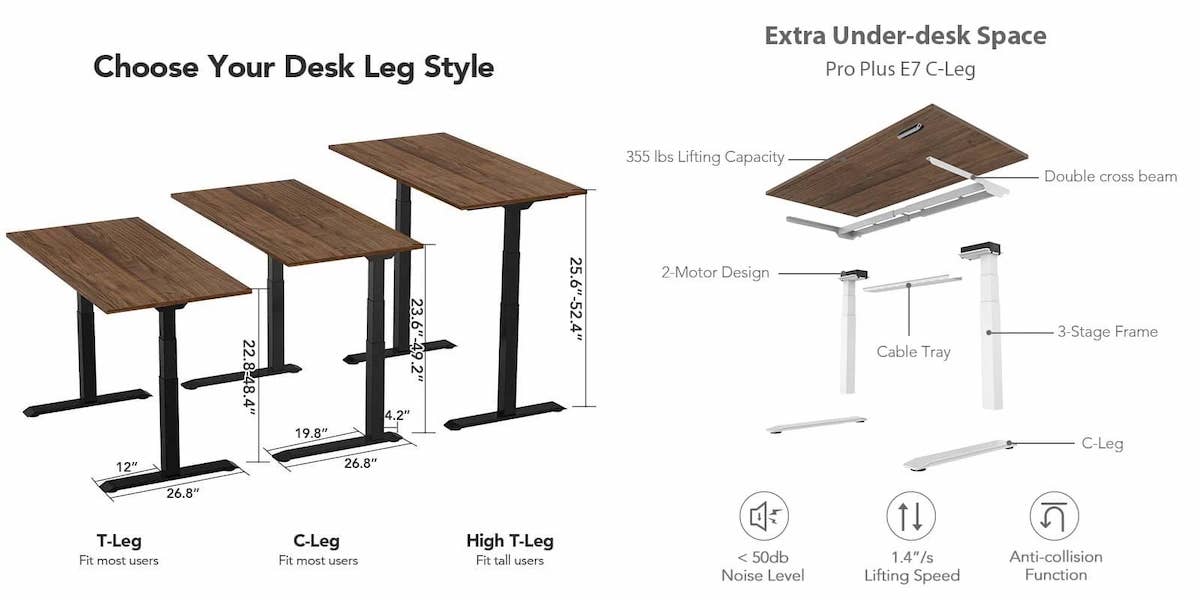
Step 2:
- Raise or lower the desk at your elbows
- Bend your elbows at a 90-degree angle, keeping your neck in a neutral position, wrists straight on the table. Raise or lower the desk at your elbows so your forearms are parallel to the desk surface.
Step 3:
- Remember that your wrists should be in a neutral position
- The final adjustments are to make sure your wrists are in the neutral position: your fingers can tap on the keyboard, but your wrists should never be inclined, either up or down.
Tip: Adjust your custom height so you can easily switch between sitting and standing without interrupting your work. All standing desks favor position changes by allowing the user to program two heights.
Adjust your Standing Desk to the Ideal Height When Sitting
Step 1: Adjusting the height of the chair
Adjust the height of your chair so that the top of the seat cushion is parallel to the base of your knees. Place your feet flat on the floor and leave a space between the back of your knees and the front edge of the seat.
Step 2: Raise or lower the desk at your elbows
Bend your elbows at a 90-degree angle and let your arms hang freely near your torso. Your elbows should barely touch the armrests. Raise or lower the desk until its surface reaches the underside of your forearms. Your hands should float above the keyboard, your wrists straight and relaxed.
Step 3: Pay attention to your posture while sitting!
When sitting, your back should be supported by the back of your chair. This one should be curved and padded to fit the curve of your back.
Tip: It is best to remove the armrests from your chair if they cannot be lowered enough to avoid raising your elbows. Otherwise, your neck and shoulders will become stiff while working all day long!
Reasons to Use a Standing Desk with the best height
Why? Because it is a more open position than others, you are not confined to your desk and chair. In addition, you evolve and get more comfortable with the space around you and it makes you more active. However, it is not advisable to spend a full day of work while standing up. The standing desk allows part of the day, for collective and active tasks, for example, then back to the sitting position for tasks that require more concentration.
These two positions can be alternated several times during the day depending on the pace and tasks of each. Spending ⅓ of the day standing seems like a good goal. Health problems related to a static position at work can alter people’s morale, and make them tired, and sick. Which undoubtedly has an impact on their productivity.
The Standing Desk of Your Preference
There are many types of standing, classic, in bamboo, iron, recycled materials, eco-friendly materials and at all prices. It can be electric (the desk tray can be lifted by pressing a single button) or manual (the tray can be lifted thanks to a crank). And for the more adventurous, it is even possible to build it yourself! There are many tutorials on the internet! Keep in mind, however, that in order to be effective, the standing desk must be adapted to the user. There are several parameters to consider, such as the size of the person. The desk may be accompanied by an ergonomic chair or office stool. And since it remains fairly basic, you will surely invest more in drawers and other storage systems. The sitting desk is very often easy to install. At its delivery, its installation can even turn into a nice team tinkering moment.
- Top 27 Best Height Adjustable Electric Standing Desks for Home office Setup (All budget options from under $500 to around $1000)
- The 6 Best ⭐ Compact Standing Desks for Small Spaces
Height Adjustable Models
You now have adjustable models along with a good appearance, it saves space, but you will rarely bother to go up and down your desk, with all your precious pieces of stuff on it. You also have “hybrid” models: a low part, a high part. It is the recommended type. Alternating between the two heights is pleasant. It also allows for a chat while sitting. This can be done at both levels.
Appropriate Height for Your Morphology
You can, of course, make your own standing desk. One board and four feet will be enough, at least to begin. The bottom line is that it is at the right height: the table should be at the elbow, or just below, to allow the arms to rest naturally and not to tire.
Adjusting the Monitor to the Ideal Height
With an external screen
Your screen should be parallel to your eyes – at the ideal distance.
Your neck should not be tilted upward during usage. The upper part of the screen must be parallel to your eyes. At around an angle of 10° to 20°, the bottom of the screen should be titled. The reason is so that your neck is not inclined.
Tip: The screen should be at least 51 to 71 cm (20 to 28 inches) from your face. Another way to calculate the optimal distance is to measure the distance between the tip of your middle finger and your elbow.
Best Posture at the Best Height
Keep your neck your shoulders relaxed. Do not tilt the chin up or down; your neck must remain in a neutral position. To prevent fatigue, move your weight from one leg to the other. You can use a small footrest – to raise one foot when you alternate.
Tilting your neck or moving too close to the screen from the wrong height can damage your muscle. This will result in long-term pain.
Ideal Height and Posture While Standing
To avoid shoulder pain, your hands should be able to rest directly above the keyboard without you having to bend forward. Your wrists should stay straight and parallel to the desk surface.
Do not block your knees. Leave them “relaxed” (that is, slightly bent) to reduce the pressure on your hips. And, above all, do not stay up too long! Give yourself breaks, while you sit down, do some stretching or walk a little.
If you feel any discomfort, then do not hesitate in adjusting the height of the desk. This can be done by pressing a button. If you have a manual one, then you might use the crank too.
Keep Adjusting Your Active Standing Desk to Ensure Your Comfort
Remember that everyone is different and that everyone should have the opportunity to adjust their standing desk according to their needs. Some of us have long arms or legs, others have weak knees or rather flat feet. Whatever the specific needs, standing desks have the advantage of being very versatile, and adaptable to suit anybody.
The tips offered here are a starting point. We suggest you make small changes as you become familiar with your new workstation. Try moving your desk up or down 0.2 inches for 30 to 60 minutes to see how you feel. Take any physical you feel seriously. Take it into account the moment it occurs; a truly ergonomic workspace will allow you to make the necessary adjustments in seconds.
One of the advantages of standing desks is that they could have an effect on blood cholesterol levels. The standing position would also burn a few more calories, but the advantage here is rather minor since the human body would burn barely 20% more calories than sitting. The heart rate of workers also increases slightly when they are standing up but only at the right height. In any case, those who have a standing desk equipped with a treadmill should benefit even more from the height at which they stand or sit. A standing desk could ultimately also have a positive effect on the mood of the user.
So in order to get the best out of your standing desk, it is better to set it up at the right height. This will help with various daily activities. In addition to that, you’ll be more efficient and prevent any future pain. You can benefit from these advantages. Just scroll back up and re-read so that you can apply it.











