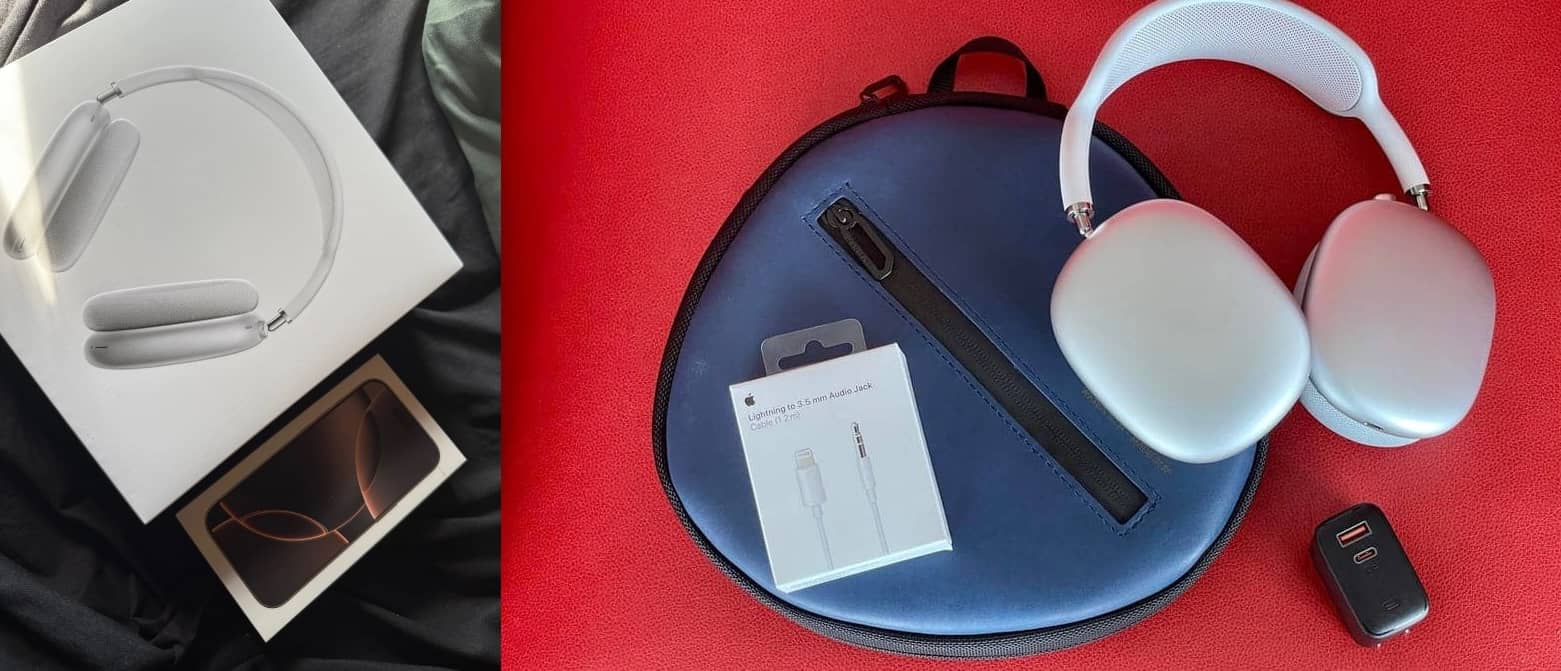Having a noise-cancelling headset is always good since it allows you to block the outside noise while using it. You will be able to pay attention better while on a call or listening to something if you have this feature on your headset. Thus, if you expect to make important calls often, for example if you want to work from home, this is a feature that you may need.
These days, it is getting more common for people to work from home because employers are offering more accommodating rules to their employees. People will have options on where they want to work with this working model. This helps to improve their mood at work, which is meant to boost their productivity. While there is a chance for miscommunication during the work process, this can be avoided by holding online meetings, which have been shown to be successful. Here is where you need the working setup to ensure that you can continue to do your tasks properly without lacking of equipment to support them. For this specific reason, as meetings are a given in any form of business, a headset is required. Still, you need have a reliable headset for when you need it, so it is a good idea to get one that offers all features you need. Comfort, audio quality, and microphone should be your top concerns for making a choice. Of course, there will be other factors to think about, but with all of those three factors, you might be able to meet all of your needs for this particular reason.
Audio is an indicator of how well the headset produces sound. Clear and interference-free sound is produced by only high-quality headsets. It is always a good idea to read reviews from other customers before making a choice for the headset you want because you are able to see their experiences with that particular model. You can then summarize their feedback and decide whether or not to buy it. This doesn’t mean that you should take their opinions on the quality of the device blindly, but it will help you to set your expectations of that specific headset. Also, you will have a better idea of the good and bad sides of the headset if the model you choose has been reviewed by a reliable tech reviewer on Youtube.
If it is uncomfortable to wear, why are you buying it? This is probably the reason why, before selecting a headset, you should think about comfort. Considering that you generally only have to use a headset when you receive or make a call, it makes sense that you wouldn’t wear it all the time during work time. Choosing for the model that makes you feel comfortable when you are wearing it is still a wise choice, even if you don’t wear it often. What makes the headset comfortable to wear can be seen from the material of the ear cushions, the headband’s extension, and other components. Therefore, always consider this factor to see which one would be a better fit for you before making your decision.
If you use the headset for a meeting, a microphone is required for this purpose. Not every headset has a good microphone, some don’t even have the microphone that is suitable for a meeting, which leaves background noise unfiltered and unclear. Noise cancellation is one feature of a working-from-home headset that is specifically helpful. By having this feature, you may make the background noise on a call or meeting less distracting so the other person can focus on your voice. Always choose the features you really need if you want to get a budget-friendly headset because the other features included might not be as important for you.
Now it is your turn to find which headset covers the three aspects above to give you a decent experience in working from home. There will be a huge selection of headsets you can find out there, so it might be hard for you to find one that suits you the best. In this article, you will find the three headsets that are highly recommended to check. This doesn’t mean that there is no other choice out there, but simply just helping you to filter the options that might fit to your purposes.
So, without further ado, let’s start the list.
Standingdesktopper's pick
Sony WH-1000XM5
The LDAC enhanced wireless capabilities of the Sony WH-1000XM5 ANC headphones are complemented by impressive noise cancelling fidelity. The feature-packed headset does look different from the Mark 4 version, rejecting the hinged cup form factor in favor of a more minimalist design that resembles a gently arcing horseshoe aesthetic. Still, our guinea pig, uh, tester didn’t experience fatigue-inducing clamping while using the updated design.
On testing, sound reproduction is rich and detailed, all crunching bass and crisp midtones, which is down to the 30mm drivers and carbon composite diaphragm. Back with background sound masking, the auto NC function dynamically adjusts noise cancelling to match current conditions. Even deeper inside, past the eight microphones and sonically advanced V1 chipset, under-the-hood software is managed by the Sony Headphones Connect app.
Our tester installed the App on his Android smartphone, also available on iOS, and switched the noise cancellation mode to suit our current environment, muting a nearby air conditioning unit. Multipoint connectivity was also covered in the app, allowing us to loop in a second device. Touch controls for the volume and pausing playback were evident, as were head gesture controls, again configured in the app.
Insights from an expert listener – Outstanding noise cancelling is a given with these over-ear headphones. If a listener is traveling by air, jet engines fade away to a cathedral-like silence. For those of us who are grounded, we experienced that same degree of noise silencing performance, with office voices and nearby traffic muted as soon as the headphones were activated.
Capable of ruling the best noise cancelling headphone category, thanks to data dense LDAC wireless, Sony WH1000XM5 headphones are made from a synthetic leather and incorporate Sony tech in the form of their QN1 noise cancelling processor. They felt durable. The battery powering the product boasts a 30 hour charge, then there’s hands-free Bluetooth connected voice calling in the mix as well. And let’s not forget voice assistant compatibility, too.
Featuring hi-res music and Dolby Atmos, Sony engineers have really hit a home run with this noise cancelling headset. Playback pauses automatically during calls, which is when multiple beamforming microphones take over to create a crystal clear voice chat. Finally, a carrying case and built-in 3.5mm minijack, a thoughtful addition for traditional wired listening, rounds of this compelling set of features and functions.
Bose QuietComfort Ultra Headphones
Just 20 short years ago, Bose headphones were the only game in town. Champions of noise cancelling technology, their Bose QuietComfort Ultra headphones are keeping them firmly in the running for the title of best noise cancelling headphones manufacturer. The flagship cans have the sound masking chops to take on the very best in the industry, sporting 8 separate microphones of adaptive noise eliminating hardware.
It’s the roving audiophile-targeted advertisements that first hit a shopper’s eyes, tempting them to pull out their wallets. The 24 hour battery is first, then the soft premium leather cups and wide headband suggest clamp-free comfort. While all of these product attributes are true, it’s an absolutely gloriously comfortable headphone set to wear, our staffer forced himself to tear his attention away from snug, luxury fit.
The listening experience was conducted on our reference receiver system. The headphones silenced background noise with authority, working effortlessly to reduce office echo and high-frequency electronic buzz. Better yet, the immersive audio radiating out of the around-ear cups was a high-bitrate lossless codec that reproduced uncompromising acoustics with very little compression or distortion. Utilizing Bluetooth 5.3, the overall timbre and stage wideness emitted by these headphones made us feel as if the musicians were standing right in front.
Insights from an expert listener- Traveling by subway into the city, it’s easy to forget these headphones are even there. The leather’s that comfortable, even around large ears. One thing, though, that leather isn’t the best for sweating. We’d suggest going with another product if sweaty workouts are on a listener’s daily itinerary while running or exercising to a favorite fitness playlist.
Back with the commuter staffer, a touch sensitive volume strip and multifunction control button provided distraction-less control. Additional touch controls are also mounted on both cups for taking calls, skipping tracks, and putting music or audiobooks on pause while attending to an outside task, like saying hello to the blond across the aisle. As for device control, the Bose App, Android or iOS, takes charge of pairing, noise cancelling modes, and EQ settings.
Yet again, we were grateful for the wired listening minijack, sized for 2.5mm cable connectivity this time, and the inclusion of the plush carrying case, which includes a mesh pocket for carrying short cables and fiddly accessories. Listening was, as expected from Bose QC Ultra headphones, a flawlessly balanced, spatially immersive experience, one that offered full multipoint functionality when connecting multiple devices.
AirPods Max Headphones
For over-ear Mac fanboys, and girls, active noise cancelling power is delivered with knockout force by AirPods Max headphones. It’s a short, snappy advertising label for a product that’s made massive inroads in the noise cancelling sector. They’re attractive to look at, soft and comfortable to wear, and they won’t let a single discordant note of aircraft engine noise interrupt a delicately rendered track.
Apple design ingenuity is evident in every soft twist and turn of the AirPods Max frame. The headband is a wide net, perfectly profiled to create a snug fit around different scalp profiles, and the cup exteriors are similarly styled in minimalist outlines, gracing user heads with streamlined style and substance. What about the hi-fidelity, sound, though? Is it every bit as superior as the svelte looks of these Apple headphones?
The dual-neodymium drivers produce crisp mids and a rumbling base, creating a wide sound stage that’s become the benchmark upon which other premium ANC headphones play catch-up. An equally premium price has been attached in order to take advantage of this hi-fidelity audio, crisp and detailed, but that’s how Apple marketing rolls, always placing confidence in their stock by ramping up consumer costs.
Insights from an expert listener – From space gray to midnight, our reviewers had the choice of loaning 10 differently colored Apple headsets. They’re all incredibly slim, yet the Apple H1 processor living inside that compact frame had warm mids and pounding bass, and none of the heavy tracks we used for our tests produced any distortion, no matter how high we pushed the volume.
The H1 chip, one in each ear cup, did a fine job of neutralizing background noise; a quick switch to transparency mode was also easily selected when needed. Running them through their paces one more time, the nine microphone NC and responsive ‘Hey Siri’ voice control had us fawning. Then there was spatial audio, seamless voice calling, a 20 hour battery life, touch controls and multiple sensors, all keeping Apple firmly on top of the competition.
Sennheiser Momentum 4 Wireless
 Sennheiser Consumer Audio Momentum 4 Wireless Headphones – Bluetooth Headset for Crystal-Clear Calls with Adaptive Noise Cancellation, 60h Battery Life, Lightweight Folding Design – Black ...
Sennheiser Consumer Audio Momentum 4 Wireless Headphones – Bluetooth Headset for Crystal-Clear Calls with Adaptive Noise Cancellation, 60h Battery Life, Lightweight Folding Design – Black ...
Coming in at a budget sub, Sennheiser Momentum 4 Wireless headphones have hit a popular consumer sweet spot. It really is a relatable price for prospective personal audio enthusiasts on a tight budget. But that’s not the feature our reviewer found most significant. Continuing to read the headphone specs, he stopped when the 60 hour battery life was listed. That’s several days of on-the-go charge for cross-country commuting or a long-haul flight. At this point we wondered if Sennheiser’s engineers had poured all of their focus into battery life—perhaps at the expense of audio clarity.
An audiophile grade signature sound profile convinced us otherwise, of course. Knowing they’re equipped with 42mm transducers and AptX adaptive connectivity, we weren’t surprised to hear dynamic, isolation enhanced sound.
Beyond Bluetooth and high-bitrate HD audio, four beamforming microphones are installed to carry a voice when there’s an incoming call. It’s a design that suppresses the intrusive sounds of outdoor wind howl, ensuring a clear conversation. Walking down a train platform, a breeze followed, the padded headband and cushioned cups on this Sennheiser kit hugged our tester’s ears and skull while a conversation about review deadlines was cleared up in comfort.
Insights from an expert listener – Reviewers get tired when multiple devices are swapped out for charging. The Sennheiser Momentum 4 Wireless headphones didn’t add to this issue, not when it was staying out in the wild for up to 60 hours on a single charge. Then, if we were finished entertaining ourselves with the 42mm transducers and spacious sound stage, a splendid hard case was on standby, ready to accept the foldable headset.
Rigorous active noise cancelling tests were carried out in our busy offices and while one of our non-car-owning interns commuted to work by rail. Muted backgrounds sounds were satisfactorily silenced, but they perhaps weren’t entirely neutralized. The Bose headset did a better job in this department, as did the AirPods. That being said, tonally, music and voices were beautifully reproduced, on par with any of the more expensive sets.
Warm bass and driving mids aside, the headphones certainly deserve a place of prominence on this best noise cancelling headphones review. They’re comfortable and equipped with high-end ambient sound cancellation specs. A transparency mode is also quickly accessible. Then there’s enough touch controls on the cups to satisfy any finger smashing audiophile. For more, and also for additional customization, download the Sennheiser Smart Control app.
Cambridge Audio Melomania P100
For over-ear active noise cancelling headphones, the Cambridge Audio Melomania P100 headphones we loaned provided surprisingly good ambient muting. And, like the 60 hour battery lifespan quoted above, they run perfectly well on a single charge for at least that length of time. Add to that the ear contouring cup cushioning and vegan leather-padded headband, and we have something rather special on our hands.
Granted, the active noise cancelling isn’t on the same level as a Bose or Sony headset, but few compromises have been made in the design. What really stood out, almost as studio quality features, were the AB amplification system and AptX lossless codec Bluetooth, a low-latency wireless standard that rarely dropped a single musical note. High-resolution Snapdragon Sound was also on-hand to ramp up enthusiast audio quality.
Although we realize 40mm drivers process 24bit/96kHz hi-resolution audio, creating robust and dynamic sound fields that zip straight to eager ears, the build quality of the Cambridge Audio Melomania P100 headphones felt a tad wider than its brethren. We realize this is a subjective opinion, and there’s an upside to the slightly larger form factor. Ever so slightly bigger, there’s room for larger ears and space for removing fittings and replacing the battery.
Insights from an expert listener – The battery replacing feature is unusual but welcome. One of our staffers had a Sony headset, one that required more charging after a year of ownership; they had to send the headphones back to a service facility to fit the new battery, which was still under warranty.
Our music enthusiast of the day didn’t feel any bulk; the viscoelastic cushioning prevented ear pain and fatigue. The plush leather band was also there, making the fit experience extremely comfortable. As for listening, the AB amplification circuitry was a joy to listen to, delivering punchy bass and balanced highs. And, if a minute of outside listening—say for a train platform announcement—was required, a finger tap activated a multi-mode transparency setting.
Intuitive controls are laid out on the outer edges of the ear cups, so we had no problem skipping a track or pausing when someone came asking for an opinion on a new review. The same could be said for smartphone versatility and clear calling, with Melomania Connect (iOS) providing customization muscle, multipoint connectivity, and access to popular voice assistants.
Discover Adapt
For the budget-friendly, Adapt 30 is the one that deserves to be in the class. Costing for under 300 bucks, this headset has a lot to offer for those who want to complete their setup for working from home. Starting from the most important aspect, which is the audio, it has no flaws from this department. The audio is clear which is very important for a conference call or online meeting. However, since this is a budget headset, you should not expect the sound clarity to exceed the premium headset standards.
Noise cancellation feature seems to be the great deal from the microphone. As it has been tested, the feature works incredibly well that almost eliminates the background noise, even when the outside sound is loud. However, as the consequence of the background noise elimination, the audio input sounds a bit reduced the volume than the actual, though it is still proper. Apart from this particular downside, it is easy to recommend this headset since it works perfectly well for office purposes.
The detachable headband is now one of the most interesting features of the headset and sets it apart from the competition. If this headband breaks, you may take the microphone out and attach it to another headband since it is removable. However, with the design of the headband, you should not even be concerned about it breaking. The headband may be bent inward and outward without breaking because it is made of a very stretchy material. The quality they offer is superior even though it is inexpensive.
Jabra Evolve2 65 Flex
For professionals who require the best support from a headset, Jabra Evolve2 65 Flex seems to be a must-have item on the suggested list. First and foremost, this item is outstanding due to its high-end design. With the small dimension, the foldable model makes it easy to carry it anywhere you like. You can wear the gadget for longer periods of time without feeling tired because of the lightweight and it has a comfortable clamp system that fits on your ears.
The headset also features dedicated buttons for playing and pausing music, changing the volume, and answering calls from Microsoft Teams. In order to mute and unmute the call, you just simply need to raise it up and lower it down the mic. It is a shortcut feature that is included with the headset. This function makes navigation control gets easier and faster, also it increases your mobility while on the call, even if this is not a mandatory feature you really need from a headset.
The active noise-cancelling technology that features in the headset, which is a fantastic addition for removing background noise, also deserves to be acknowledged. One of the best functions is that when it is turned on, you can hardly hear any noise from the outside, which allows you to focus completely while taking a call or attending a conference. The microphone quality is decent if you compare with gaming headphones, which are known to have superior quality than the other models. Therefore, Jabra Evolve2 65 Flex is undoubtedly for you if you want a fantastic headset that covers almost all of the important aspects.
Beats Studio Pro Wireless
Bass junkies buy Beats Studio Pro wireless headphones when they need a jarring low frequency bass line that can vibrates their bones. The over-ear cans aren’t built for delicate classical music or listening to soft pop music from the 50s and 60s. They’re reinforced like tanks, their twin diaphragms double-sheathed, their neodymium magnets oversized, and custom-tuned 40mm drivers built to produce distortion-free, rumbling bass.
That’s not to say hip-hop fans don’t appreciate driving midtones, too. The audio fidelity might be biased towards lower frequencies, but there are no muddy trebles or upper frequencies being drowned out by an overpowering, subsonic bass that rumbles with power. Spatial audio is another exciting addition to the Beats platform, adding a head tracking sensor. Using it, music seems to dimensionally shift, adding spatial depth to the listening experience.
On the more practical side of things, a 40 hour battery lifespan prevents interruptions to a fresh groove, so preoccupied listeners can keep on walking while switching between active noise cancelling and transparency modes without missing a beat. Monitoring background noise all around, constantly updating the ANC chipset, inbuilt microphones are always listening to the environment, providing feedback that can be inverted as anti-phase sound.
Insight from an expert listener – Just for fun, our tester switched to wired listening. The switch was made using a USB-C cable and the built-in Beats Studio Pro DAC (Digital-to-Analog Converter). Still fascinated by the trio of connectivity options, she unplugged the USB-C cable and connected an audio cable to the 3.5mm analog input port. No matter the connection, stellar music reproduction was always heard.
By the way, the 3D spatial listening mode was fun, as set up in the Beats app. It took up the slack if a control wasn’t immediately obvious, enabling finite control of common settings and listening modes. Noise cancelling and transparency settings also live in this app, as does a device location service. We did notice, however, that the app doesn’t have the greatest reviews.
An attractive and iconic form factor, the Beats Studio Pro headphones include a compact carrying case and several accessories. A USB-C cable is in the box, then there’s also a 3.5mm cable, ideal for wired listening. We found the on-cup controls easy to use, selecting tracks and volume levels. Call quality was also clear via the four inbuilt microphones. Expect this feature to do double duty when summoning a voice assistant through the headphones.
All recommendations we’ve tested
Getting the Lowdown on the ANC Soundscape
Active noise cancelling headphones wouldn’t even have been possible a few decades ago. They use a tiny collection of microelectronics built into the gear, which masks background noise, leaving the listener in silence while music plays. See this article from legendary audio engineers Bang and Olufsen for more info on how the technology works its sound inverting magic.
Popular usage instances for this type of headphone gear include peace and quiet on noisy trips, the elimination of junk sounds when listening to audiophile quality compositions, and studying in cramped and chaotic shared spaces. Even a guided meditation while masking background sounds is welcome, as quiet ambient audio becomes that much richer and easier to focus upon when there’s no external distractions.
Airplane engines are a particularly notorious offender here, but best-in-class noise cancelling headphones are designed to silence that roar, leaving passengers undisturbed so that they can get some sleep. That’s right, ANC products are not always accompanied by heavy beats or crisp midtones; sometimes tired travelers just want a few moments of silence so that they can nap or tune out that overly chatty aisle passenger.
Today, our pro sound panel is going to assume music is part of the listeners’ features list, although an occasional spell of silence is also refreshing. So, hair flipped back and skulls ready for putting these comfortably tensioned headphone bands through their audio silencing paces, let’s get the show on the road.
Features to pay attention to while scrolling through this best NC headphone review include battery life, frequency response, ANC quality, comfort and fit fatigue resistance. Bonus
connectivity functions might stretch to cover voice assistant control and Bluetooth pairing options.
Noise Cancelling Headphones Are Silence Perfected
There’s not much else to say about the best noise cancelling headphones, other than add a little detail. Passive devices exist, but they either rely on frequency notching or tight cup gripping. For the former option, cutting out a range of audio frequencies has a knock-on effect, to the point that the actual music suffers greatly. Active noise cancelling is the superior technology, using a fast processor to invert and neutralize outside sound waves. For the latter solution, earbuds may work well with a tight ear canal seal, but on-ear headphones don’t, not without some kind of super-advanced memory foam in place.
Then there are over ear and on-ear variants, headphones that offer different comfort levels and fits. The headbands are thicker or thinner, padded or shaped into special meshed pockets. Really, on top of listening to see if the balanced audio suits your unique acoustic tastes and listening habits, you need to discover whether the shortlisted item you’ve selected will sit on your head for hours at a time, not causing fatigue or ear ache. The best tip we can give is to head on over to a big box electronics store and treat the headphone section like any other item of clothing. Does it sit well and leave room for your ears?
By adhering to this hard-earned path to personal sonic victory, you’ll soon be dropping your new noise cancelling headphones over your ears, enjoying their snug fit and superb auditory performance. For Apple, the AirPods Max pair excellently with iPhones, but there’s a significant outlay of cash to consider. Otherwise, it’s hard to go wrong with either the Sony or Bose pair, unless money is really tight. In that case, look for a sale on the Sennheiser set. Beats lovers—you know who you are—will go crazy for the Studio Pro headphones. Just remember not to go too loud; the human ear isn’t built to receive bone shattering bass all day long.