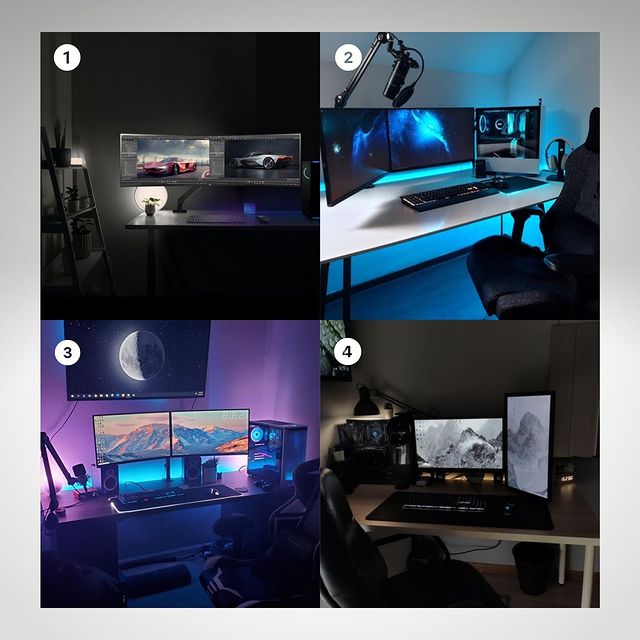More often than not, we are thrilled by the presence of multiple monitors on our desks as a sign of productivity, or multitasking. However, the mere presence e of multiple monitors on our desks does not necessarily equate to productivity as that would require actual productive effort in place. Multi-monitor designs paved the way for the introduction of ultra-wide monitors whose offers surpass the benefits of multiple monitors by large. Screen resolution is a major player with modern ultra-wide displays getting better and better with each new release.
A monitor can be categorized as ultra-wide if its display ratio is 21:9 aspect ratio. Ultra-wide monitors are screens engineered to look like theatre screens. The most common ultra-wide monitors range from 29” to 34” monitors with a pixel resolution of 2560p to 3440p in width and 1080 to 1440 pixels in height.
THE best Ultra-Wide Monitor Arms To Choose From
With the knowledge of the benefits of ultra-wide arms and what to look for when shopping for one in mind, the next step is to find an ideal arm for your type of ultra-wide. Below we look at some of the best ultra-wide arms available. Settling on one that suits you best can be a challenge, be it single support, dual or multisport arm, an ideal working position should be the driving factor when selecting an ultra-wide monitor arm combined with financial constraints. Here are our top picks.
Standingdesktopper's pick
Amazon Basics Premium Single Monitor Stand
This single-arm mount works with almost any monitor measuring 81.2 cm or even those that measure a bit smaller. These can be connected to your desk via C clamps. So ensure that your desk is thick enough to be able to bear the two C clamp installations. You must have a more hefty desk for this setup.
It also works for the heavier monitor. You just need to tighten the screws to have a better and more snug hold.
It’s identical to an LX Ergotron arm, this is just the cheaper version. So this will also suit you if you are tight on the budget.

And it has a decent range of motion. So you’ll have less hassle in configuring the installations of the two units together on a single desk. It will still give you the same flexibility you get with a dual monitor mount. The AmazonBasics Single Monitor arm tops our list offering the following set of features. The ease of setup is an ergonomic advantage with AmazonBasics Single Monitor Arm. Besides saving desk space, it is the most adjustable offering different ranges of positions both vertically and horizontally.
The adjustability does come with multiple angles for tilting, panning, or rotating to support switching from landscape to portrait mode effortlessly.
The support for heavier monitors is another added advantage as the AmazonBasics Single Monitor arm supports up to 25 lbs. AmazonBasics Single Monitor arm is VESA compatible but does come with a 1-year warranty
The Premium version is much better, compare to the Single version
It adjusts effortlessly to offer ease of use for side-by-side monitors. Advertently, its weight load is up to 20 lbs. VESA is compatible and does come with a one-year warranty. Attachment to the desk is a grommet bracket.
HUANUO single monitor arm

This Huanono setup with 2 single monitor arms is perfect for a bigger working area. Since each arm can be rotated 360 degrees, it will give you more flexibility and liberty to reposition your monitors.
This is perfect if you need the two monitors to have a significant distance from one another.
It also has a wider range of angles. So it will not feel cramped and it will give you a lot of room to move.
Where to buy
Ergotech Freedom Monitor Mount Arm

Coming second on our list is the Ergotron LX Desk Mount LCD Monitor Arm. It offers similar features as the AmazonBasics Single Monitor arm with the difference being the variation in warranty period. Whilst AmazonBasics offers a one-year warranty, Ergotron offers 10 years warranty. More so it is nicer looking with a shiny polished aluminum finish
It is VESA compatible much like most arms available on the market today. More so, attachment onto the desk is via a clamp with a pole size of 8” whilst supporting monitors of up to 30 lbs
Ergotron LX Desk Monitor Mount LCD Arm, Tall Pole

Judging by the name, the Tall Pole Ergotron does come with a 13¼ inch pole suitable for people over 6 feet tall especially when switching from sitting to a standing posture.
Other than the extended cable, it has much the same features as a standard Ergotron and supports monitors between 7 – 25 lbs. A cable management feature keeps cables out of the way.
Jarvis Monitor Mounting Arm
This monitor arm has a sleek design with a different array of colors to choose from. It offers the same amount of sturdiness and motion as the preceding two arms. It has a securely adjustable tension clump mounted onto the desk with cable management to minimize desktop cluttering. It is VESA compatible supporting a weight of up to 19.8 lbs.
It, however, does come with the drawback of difficulty when it comes to putting it all together, it can be challenging to assemble.
Why Choose An Ultra-Wide Monitor Arm
Needless to say, productivity or gaming enthusiasts do understand better the ergonomic value of varying a wide field of view for effective productivity. The benefits that do come with ultra-wide include;
Ultra-wide offer a much bigger working space compared to multiple monitors connected together. In essence, they offer a much more seamless working environment.
Desk clutters are a major setback when it comes to productivity organization, unlike multiple monitors, ultra-wide offers the need for using a single connector unit. More so, they do not overburden the video card with multiple connections to power up.
Monitor resolution is a key player with ultra-wide. Standard 16:9 aspect ratio monitors become unbearable at a close distance as the display gets bigger, however, with a 21:9 aspect ratio, native resolution applications can be run without the need for upgrading any hardware components.
Advertently, your graphics card does not need to run multiple refresh rates on different monitors.
Gamers and productivity hawks do have varying benefits from ultra-wide, for gamers, you would enjoy an all-surrounding experience with no bezels on the way, productivity hawks would love opening multiple windows and tiles without having to resize anything or switching from one program to another.
Ultra-wide do come in varying shapes of either flat screen or curved displays. A curved display ultra-wide brings an all-around wrap feeling with everything feeling all-natural such that your focus is always in the center.
What To Look before shopping
Settling for a monitor arm that suits your need best can be a challenge owing to the myriad of options available on the market each with its set of benefits they promise to offer. Here we look at some of the key features you should pay attention to when selecting an ultra-wide arm.
Needless to say, monitor arms are often like ugly appendages when poorly designed. In essence, looking for an ultra-wide arm necessitates you have a goal in mind. In such a case, an ideal working position is often the driving factor when selecting an ultra-wide arm. As s guide, you should settle for a nicely designed arm that is flexible enough to allow you to swivel around trying to locate an ideal position to work.
An ideal monitor arm should offer solid anchoring to your desk such that your monitor can never fall. Often grommet brackets and clamps are common design additions for the steadiness of a monitors’ arm.
An ideal monitor arm should be able to comfortably support a significant amount of weight regardless of position and height.
More so, the arm should offer ease of removal should you feel the need to change the position of your monitor. The arm should attach solidly to your desk as well as detach easily.
Most ultra-wide monitors are VESA mount compatible. Settling on an arm that is VESA compatible is an added advantage. Furthermore, not all ultra-wide monitor arms are created equal, before purchasing a monitor arm, ensure to check its suitability to fit into your monitor.
Best Monitor arm: dual or single monitor mount?
Monitor’s arms allow you to work comfortably and more efficiently. There are basically two types of monitor arms available in the market- a single mount and a dual mount. What should you use? If you have only one monitor, it’s easy to get a single mount. While a dual monitor mount works for multiple monitors.
Now that that’s settled, here is the next question. Is a dual monitor mount better than using 2 single monitor arms? If you combine the two single monitor mounts, they will be able to hold multiple monitors, right? So what makes it different from a dual monitor mount? Or is there any difference at all?
Dual vs Single Mount Showdown
It may also be based on your preference. But here are the differences between using a dual monitor mount from a 2 single monitor arm setup.
1. Space requirement
If you don’t have a generous desk space, a dual monitor arm will work better. Since you only need to clamp on one pole and stand for the setup, it will have a lesser footprint.
If you are using single arms, on the other hand, you have to allot more free space on the desk since you will be mounting 2 units. If you have a wider desk, this will not be an issue. But problems arise if your working area is already full of equipment and gadgets. Then you have only minimal space that you can allow for the arms
2. Installation
The 2 single arms present more hassle. One, you have to install each one. So that will be twice the labor. It will be less a hassle if you have a dal mount instead since you only need to install one unit.
If you are going to install the arms via a grommet mount, you have to drill a hole for each unit. This will add up to your labor time where you could have been doing something else, right? And if you have a shallow desk, you will not be able to install the arm via C clamps. Unless you have a hefty and stronger table that can take on twice the pressure.
The same thing goes if you are going to mount the arms on the wall. You have to drill 2 holes to attach the connecting parts. And extra labor can mean extra hours.
3. Configuration
Dual monitor arms will be easier to configure. It will be easier to reposition or change the tilt and angle of the monitors. Since it’s one single unit, the two monitors are already held in 2 arms and connected to a single base. So you are also sure that they will not bang against one another since they are already configured on a single base.
While with the 2 single-arm setups, you have to do some prep work. You have to measure the suitable distance between two units. Otherwise, the two monitors night bang against one another once you try repositioning them. So you’ll end up dismantling the setup and reinstalling them again.
You must also be sure of what brand or model to buy. Are you going to use two identical arms? Or do you want to use different monitor arm models for a more creative working area?
Whichever is your option, you have to be well versed in what angle the arms can tilt. If you pull them towards or away from you, will they not bang against one another? How about repeating the monitors on separate stands, how will you go about it?
So these are just a few of the things that you have to know so that you’ll be able to reposition your multiple monitors easily with a 2 single arm setup.
4. Determine the table strength
For the 2 single-arm setups, there will be a double flex in it. So you have to make sure that your desk is strong enough to handle the additional flex. And oh, since there will be an additional pole or stand, it might take on more weight coated to a dual stand. Then again, ensure that your desk is up for it.
5. Clean and organized look
A dual monitor arm offers a cleaner look. Unless you want to keep the two monitors at a significant distance from one another, then go for the 2 single-arm monitor setup.
Dual arms will make a table look more organized. Also, it allows ample freedom of movement and you’re sure that your entire setup will not look too cramped.
When is a 2 single monitor arm setup beneficial?
So from what we have discussed above, the dual monitor arm seems to be the better option for mounting multiple monitors. But of course, there’s always an exception to the rule.
So when is a 2 single-arm setup better? These situations or circumstances may warrant it to be a better option.
- Like what we have mentioned in number 5 above, if you need your monitors to be significantly apart, then it’s better to install 2 single arms. Since you have the liberty and option to place the individual units at any distance from one another, it’s the most suitable option.
- Also, if you need two different models and brands for each monitor, the 2 single-arm setups will indulge you. This airs from instances where you need one of the monitors to be mounted differently. A dual monitor arm setup will not allow you to adjust each independently in different configurations. And not all double arm mounts have arms that can be adjusted independently.
- It can also make your work area look more creative if you’re going to use 2 different models from different brands.
- And if your table has enough strength and thickness and you want to explore your options, go for it. Just be ready to spend time measuring the distance and computing how much space each monitor needs so you can reposition them properly.
- If your monitors are too large, this setup may be better For monitors that measure above 24 inches, it’s sometimes better to use 2 single arms instead of a dual mount. It will give you more flexibility to space out each monitor.
When it comes to convenience, a dual monitor arm seems to be the better choice. Since you do not have to make measurements to gauge the needed distance between the two units, it’s more appealing to those who don’t want to do extra work.
But if you are up for the challenge and you want to be a bit more creative, a 2 single-arm mount setup can be exciting. And if you are using two different models, it can perk up your desk area. Just be ready to do some work on the measurements. And if anything goes wrong, you might need to readjust or dismantle each connection. And some people might be up for that challenge.
Also, the primary advantage of the 2 single monitor arm setup is the greater distance between the two monitors. We think this is the primary reason why people will favor this kind of setup. Because let’s face it, a lot of us do not want to do extra work on installing arms when we can do something else, right?
Ultra-Wide Arms – What Are They
Working on a regular monitor for a single day shift, at the end of the day, there is a high chance that you would feel strains and pains on your back and neck simply from suppressing your body to poor ergonomics. If such is the case, following a long day at work you experience musculoskeletal injuries, it is highly recommended you get a monitor arm.
As an ergonomic requirement, workplace design should be focused on ensuring your safety and health in order to achieve a comfortable working experience rather than a pain-filled working experience. A good ergonomic lifestyle recommends computer monitors at arm’s length and you should be able to sit in a position that does not strain your neck, in essence, your neck should be in a neutral position.
Monitor’s arms are designed to elevate your monitor’s current position to a more suitable position suitable for minimizing injuries when working.
Nowadays more than before, the concept of workplace ergonomics has been integrated into much of our lives. Ultra-wide arms are not complete without a standing desk as such as they make the workstation more complete not to mention the benefits standing desks offer in conjunction with monitor arms. Health concerns are a major setback when it comes to poor working space but with a standing desk, you are at liberty to stand, sit, or walk at your desk.
Benefits Of Ultra-Wide Monitor Arms
The benefits accrued from ultra-wide monitor arms include but are not limited to;
The monitor arms allow for the free control of adjusting the distance between your monitor and your keyboard whenever you so desire. More so, they allow you the ease to adjust your monitor all day round as you move about to achieve an ideal working position.
Swiveling is a key player in teamwork performance at work. An ultra-wide monitor arm allows you to rotate your monitor at any angle you so like, be it vertical or horizontal to offer you a different angle view of your work. Furthermore, swiveling offers the ease to allow your neighbor to view your monitor without the need to move your entire monitor.
Office desks often do come with limited space to put other gadgets and devices like a laptop, tablets, or desk lamps owing to the much space taken by monitors. Monitor’s arms are beneficial in such a scenario as they free up real estate on your desk to place other items.
Computer Vision Syndrome is a major disorder associated with computer overuse and improper screen distance, using a computer arm can save you from such complications.
Repeated use of the standard monitor arms makes you develop a tendency to lean forward such that you strain your eyes, neck, and back. Over time you will develop posture difficulties such that you constantly have to lean forward to adjust your posture.
Depending on your ultra-wide monitor arm needs, we have covered most of what you need to know before purchasing an ultra-wide arm. From the list above, you will not miss finding one that suits your needs best.